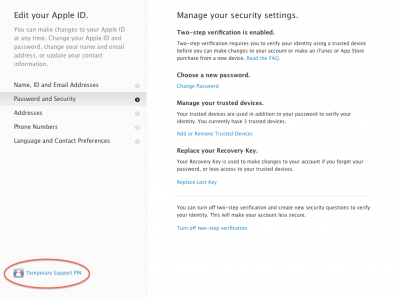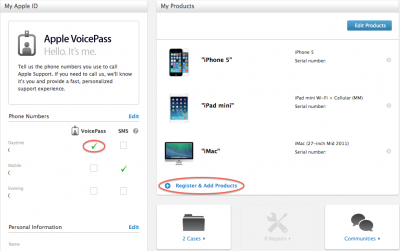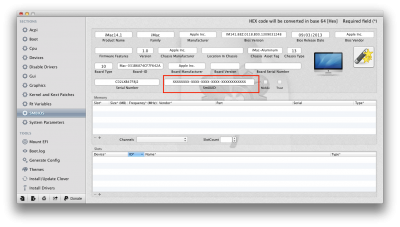A HUGE thanks to Jay for all of his hard work answering questions and keeping this guide up to date.
@doradekell,
Thanks for the feedback and i'm pleased your iMessage is up and running ....
I too would like to know what links you used as a guide for Clover. I have been avoiding it like you mentioned thinking it was hard to setup/configure. I have a test drive that I would love to use to learn how to setup Clover so any links/suggestions you have would be great!
Best advice i can give is dive in there, sure its different and may seem complex but it's not.
There are many clover guides out there to follow but here is my method:-
If you have an spare/old drive kicking around use it as a test for installing OSX & Clover, only move on to your main build once your a bit more confident with clover.
I find it much easer to install OSX using Unibeast, we're all familiar with making a unibeast install USB and most of us already have one laying around so why change ?, it is not necessary to install OSX using a Clover based USB stick.
Once you have a clean/ vanillia install of OSX boot into it as normal using Unibeast but do not install Chameleon,
download Clover and jump to
Step-4 (post Install) of Tony's guide here:
Its only necessary to do items 1 to 6 of Step-4, when you reach the step to to edit the config.plist you can download one of configs from Tony's guide as a starting point or use the default, use
Clover Configurator to fine tune the Boot-settings. Use the SMBIOS page and click on the 'magic wand' to select a pre-made SMBIOS and set your OSX S/N and SmUUID to what your using now and then on the RtVariables page set your ROM & MLB to your current values - use
this guide to understand what all of the options do.
I've updated the Clover instructions in the guide with screen grabs when setting S/N & SmUUID and MLB & ROM.
While fine tuning your Clover configuration you'll probably have KP's or lockups during booting, if this happens you can use your unibeast USB to get back into OSX, re-run Clover Configurator, mount the EFI Partition and load the config.plist and make any necessary adjustments.
Use Multibeast 6.4.2 to install any needed 3d party kext's (Ethernet, Trim, EvoReboot ... etc) into /S/L/E as normal (use multibeast 6.2.2 for ALC audio to avoid the wake issues) - For most installs there is no need to install any kexts on the EFI Partition.
That should get you up and running, from there you can start to explore the more sophisticated Clover features such as dynamic kext patching ...
It's really not that much different from using Chimera once you get used to it and understand it, Clover gives you far more control over everything and has far superior support for NVRAM/SMBIOS injections which is what is required for iMessage, once working you'll never want to go back to Chameleon or Chimera.
I'm sure that some Clover purists will frown on my hybrid method but it works really well and gives a certain amount of familiarity and confidence by using unibeast as the installer and for getting out of trouble.
Good Luck
Cheers
Jay