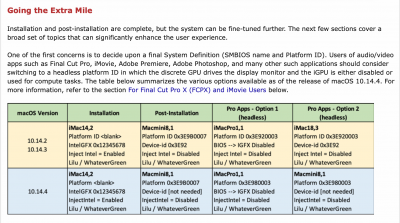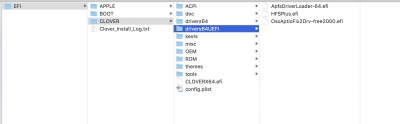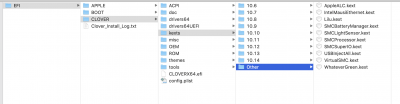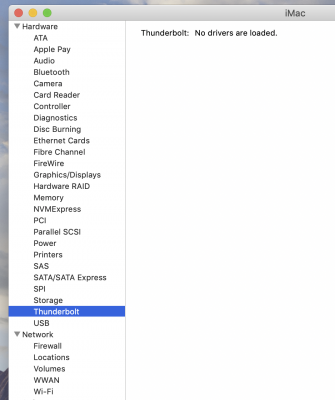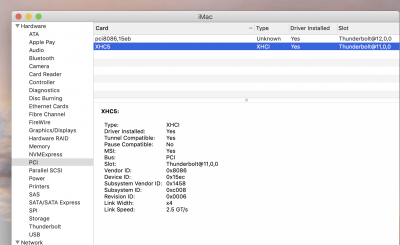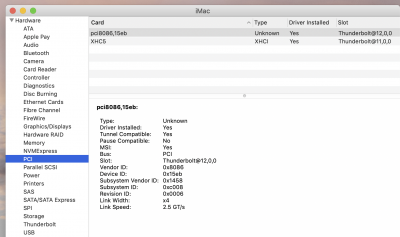For attempt number 500,001 may I suggest going through
@P1LGRIM's guide for fixing iMessage located here:
Actually this is less of a guide and more of an explanation of the procedures that I use in my own builds in order to enable access to the App Store, iMessage and FaceTime. Do not be offended by the term 'iDiot', it is not intended as an insult but more my attempt at a humorous play on words...

www.tonymacx86.com
Reason: The prescribed steps have a
detoxifying effect on several network-related settings. Your motherboard does not contain any other WiFi/BT adapters (which is a common cause of Fenvi-related problems) so it seems like a good idea to pursue a general cleanup strategy first.
And if you have a spare SSD on which you can perform a fresh install of Mojave, that may also be worth trying. Will the Fenvi card work with a fresh install? If so, it would point to some conflicting kext or preferences file in your main installation.
Do I just copy ALL those kext? and to which EFI/folder?