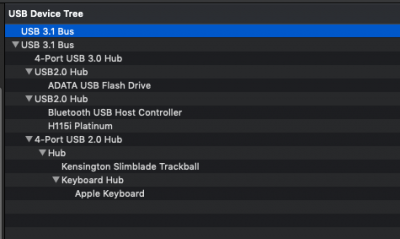CaseySJ
Moderator
- Joined
- Nov 11, 2018
- Messages
- 22,198
- Motherboard
- Asus ProArt Z690-Creator
- CPU
- i7-12700K
- Graphics
- RX 6800 XT
- Mac
- Classic Mac
- Mobile Phone
If you’re using the Fractal Design USB SSDT, maybe ports HS11 and HS12 are not both active? I can check this later this morning.That's odd... I wonder why it doesn't work for me. Do you also have a case with front USB 2.0 ports (x2)? That could be the culprit. My Fractal R6 Case has 2 of those at the front, plus the BT header and 115i usb connection... maybe I'm overloading the single USB header on the mobo lol.