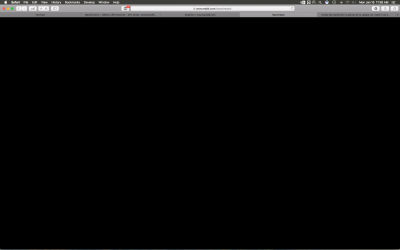You are using an out of date browser. It may not display this or other websites correctly.
You should upgrade or use an alternative browser.
You should upgrade or use an alternative browser.
The Perfect Customac-Pro: X99-A II, i7-6950X, 128GB G.Skill TridentZ, Aorus GTX 1080 TI Xtreme
- Thread starter kgp
- Start date
- Status
- Not open for further replies.
- Joined
- Sep 21, 2015
- Messages
- 40
- Motherboard
- ASUS X99 Strix Gaming
- CPU
- i7-6800K
- Graphics
- Vega 64
- Mobile Phone
hi @kgp,
I am facing SYSTEM FREEZING issue with PMDrvr.kext in some application like Adobe After Effects CC 2017-2018, Adobe Premiere CC 2017-2018, Final Cut Pro 10.4 and even with Logic 10.3.3 some time. But when I was doing some benchmarks or using other applications everything was working fine. But I use this system for productivity work, so I have decided not to use PMDrvr.kext. Can you tell me any other way to solve the problem?
I am facing SYSTEM FREEZING issue with PMDrvr.kext in some application like Adobe After Effects CC 2017-2018, Adobe Premiere CC 2017-2018, Final Cut Pro 10.4 and even with Logic 10.3.3 some time. But when I was doing some benchmarks or using other applications everything was working fine. But I use this system for productivity work, so I have decided not to use PMDrvr.kext. Can you tell me any other way to solve the problem?
kgp
Retired
- Joined
- May 30, 2014
- Messages
- 6,743
- Motherboard
- ASUS WS X299 Sage 10G
- CPU
- i9-7980XE
- Graphics
- Vega 64
- Mac
- Mobile Phone
hi @kgp,
I am facing SYSTEM FREEZING issue with PMDrvr.kext in some application like Adobe After Effects CC 2017-2018, Adobe Premiere CC 2017-2018, Final Cut Pro 10.4 and even with Logic 10.3.3 some time. But when I was doing some benchmarks or using other applications everything was working fine. But I use this system for productivity work, so I have decided not to use PMDrvr.kext. Can you tell me any other way to solve the problem?
No other way... sorry
- Joined
- Oct 11, 2013
- Messages
- 66
- Motherboard
- Asus X299 Prime Deluxe
- CPU
- i9-9960X
- Graphics
- Radeon VII
- Mac
- Classic Mac
- Mobile Phone
Hello guys i have the same config.
Asus X99-AII and a i7 6850K
64 GB RAM.
Thunderbolt EX3 card.
All is working, the system is stable, but im not able to configure the thunderbolt connection.
The card is placed in the first slot from down. (with the number panel) And connected to the MoBo with the cable.
What is the correct configuration in BIOS to get the Thunderbolt work?
I have flashed the last bios.
thanks you so much for the help!
Asus X99-AII and a i7 6850K
64 GB RAM.
Thunderbolt EX3 card.
All is working, the system is stable, but im not able to configure the thunderbolt connection.
The card is placed in the first slot from down. (with the number panel) And connected to the MoBo with the cable.
What is the correct configuration in BIOS to get the Thunderbolt work?
I have flashed the last bios.
thanks you so much for the help!
kgp
Retired
- Joined
- May 30, 2014
- Messages
- 6,743
- Motherboard
- ASUS WS X299 Sage 10G
- CPU
- i9-7980XE
- Graphics
- Vega 64
- Mac
- Mobile Phone
Hello guys i have the same config.
Asus X99-AII and a i7 6850K
64 GB RAM.
Thunderbolt EX3 card.
All is working, the system is stable, but im not able to configure the thunderbolt connection.
The card is placed in the first slot from down. (with the number panel) And connected to the MoBo with the cable.
What is the correct configuration in BIOS to get the Thunderbolt work?
I have flashed the last bios.
thanks you so much for the help!
See my Skylake-X/X299 Guide, Section E.5) "ASUS Prime X299 Deluxe Thunderbolt EX3 PCIe Add-On Implementation"
There might not be much difference on X99 and under 10.12.6.
- Joined
- Nov 5, 2016
- Messages
- 3
- Motherboard
- Asus X99 A-II
- CPU
- i7 6800k @ 4.4GHz
- Graphics
- GTX1080 Ti / GTX1060 / GTX 760 (not in use)
- Mac
- Mobile Phone
Hi @kgp
many thanks for your incredible precise insatllation manual!
I've also got a A-II mobo and the Aorus 1080Ti but with a i7-6800k. I had about one year trouble with sound, standby and speedstep until now!
I couldnt say more, how grateful I am! You saved my day and time! Thanks, thanks, thanks!
many thanks for your incredible precise insatllation manual!
I've also got a A-II mobo and the Aorus 1080Ti but with a i7-6800k. I had about one year trouble with sound, standby and speedstep until now!
I couldnt say more, how grateful I am! You saved my day and time! Thanks, thanks, thanks!
- Joined
- Oct 11, 2013
- Messages
- 66
- Motherboard
- Asus X299 Prime Deluxe
- CPU
- i9-9960X
- Graphics
- Radeon VII
- Mac
- Classic Mac
- Mobile Phone
See my Skylake-X/X299 Guide, Section E.5) "ASUS Prime X299 Deluxe Thunderbolt EX3 PCIe Add-On Implementation"
There might not be much difference on X99 and under 10.12.6.
Thanks!.
Thunderbolt works, but I have 2 problems.
booting random errors with memory allocation.
I have EmuVariableUefi-64.efi and OsxAptioFix2Drv-free2000.efi
without other ones.
Why I have random boot errors?
is there a newer driver to avoid this errors?
the other problem is the graphic card (Gigabyte GTX 1050 ti 4 Gb)
I can only boot with 1 monitor connected.
If I connect two monitors I get a black screen error like when you have not patched the graphics with AGDPfix.
After of booting,if I connect the second monitor, it turns on xDD.
Thanks!!!!
- Joined
- Nov 17, 2010
- Messages
- 168
- Motherboard
- Asus X-99 A II
- CPU
- i7-6900K
- Graphics
- Titan X Maxwell
- Mac
- Mobile Phone
OK I can help out on both accounts.
Thunderbolt:
This will be a problem usually on new devices hooked up. I have combated this by a very simple work around. Everytime I hook up a thunderbolt device or chain of devices I first boot into my bios. I really do nothing but allow the motherboard to see all of the devices and exit. Everytime I do this I can boot straight away without problems. As long as the chain does not change or I use the same devices it never happens again. Weird.
2 Monitor issue can be solved by using the Shilohh SSDT method. This was detailed in the original X-99 post.
https://www.tonymacx86.com/threads/ssdt-gpu-graphics-card-injection.183354/
Kevin
Thunderbolt:
This will be a problem usually on new devices hooked up. I have combated this by a very simple work around. Everytime I hook up a thunderbolt device or chain of devices I first boot into my bios. I really do nothing but allow the motherboard to see all of the devices and exit. Everytime I do this I can boot straight away without problems. As long as the chain does not change or I use the same devices it never happens again. Weird.
2 Monitor issue can be solved by using the Shilohh SSDT method. This was detailed in the original X-99 post.
https://www.tonymacx86.com/threads/ssdt-gpu-graphics-card-injection.183354/
Kevin
Last edited:
- Joined
- Sep 25, 2017
- Messages
- 6
- Motherboard
- AS Rock X99 Extreme 4/3.1
- CPU
- Intel i7 6850K
- Graphics
- EVGA GeForce GTX 1060 6GB SSC GAMING ACX 3.0
I just want to thank the OP for making this guide. Thanks to this thread, as well as the one here (specific to my motherboard), I have my first Hackintosh. However, I have a problem.
I'm running 10.12.6 with the latest web drivers. Everything appears to be working, except that I have issues with my build getting bogged down at random times, and sometimes it gives out completely. I can play games on Ultra settings all day, but then the simplest things will cause me trouble. I'd be engaging in light browsing or something like that, and then things just get slow, stuttered, and sometimes glitchy (finder not showing the side panes or buttons, etc). Sometimes if I let the computer sit idle for too long, it has to "wake up" again and for 10-15 seconds, everything lags like crazy. One time I was too quick to start using it, and after going to type an address into Safari, the whole thing freezes (though I was still able to move the mouse). Another time, I was browsing through my saved photos via Quick Look, and I guess I got to a photo that it didn't like, and I see a black rectangle where the picture should be, and then the screen goes black. I checked the same set of photos later, and it caused no such issue.
I ran LuxMark stress tests, and one of the scenes starts to give me the same symptoms I am randomly suffering from.
I have the 1060 plugged into a PCIe x4 slot right now, because when I was doing the build I was afraid of the heatsink making contact with the card (I'm using a Noctua DH-15, or something like that, so it's huge). The instructions for my motherboard were not clear on the bandwidth of this port in single card usage, so I didn't find out about my mistake until I had everything assembled and working. I will be moving the card to the proper PCIe x16 slot soon, but I'm waiting on some cable extensions and ties before I open it up again (might as well only open it once, you know?).
So, my question is, can the bandwidth bottleneck between a x4 slot and a x16 slot cause these issues that I'm seeing, or are nvidia's web drivers really that terrible? I'm starting to regret not going for RX Vega, but I couldn't afford it at the time. It should be noted that I've already run memtest, and my RAM checks out just fine. This seems to be a graphics issue.
I just had it happen again when switching tabs in Safari. I went back to a previous tab and everything where the page is supposed to be displayed was just black, and the whole rig lagged like crazy. Close the tab (if I can manage to do it), and everything is fine again.
I'm running 10.12.6 with the latest web drivers. Everything appears to be working, except that I have issues with my build getting bogged down at random times, and sometimes it gives out completely. I can play games on Ultra settings all day, but then the simplest things will cause me trouble. I'd be engaging in light browsing or something like that, and then things just get slow, stuttered, and sometimes glitchy (finder not showing the side panes or buttons, etc). Sometimes if I let the computer sit idle for too long, it has to "wake up" again and for 10-15 seconds, everything lags like crazy. One time I was too quick to start using it, and after going to type an address into Safari, the whole thing freezes (though I was still able to move the mouse). Another time, I was browsing through my saved photos via Quick Look, and I guess I got to a photo that it didn't like, and I see a black rectangle where the picture should be, and then the screen goes black. I checked the same set of photos later, and it caused no such issue.
I ran LuxMark stress tests, and one of the scenes starts to give me the same symptoms I am randomly suffering from.
I have the 1060 plugged into a PCIe x4 slot right now, because when I was doing the build I was afraid of the heatsink making contact with the card (I'm using a Noctua DH-15, or something like that, so it's huge). The instructions for my motherboard were not clear on the bandwidth of this port in single card usage, so I didn't find out about my mistake until I had everything assembled and working. I will be moving the card to the proper PCIe x16 slot soon, but I'm waiting on some cable extensions and ties before I open it up again (might as well only open it once, you know?).
So, my question is, can the bandwidth bottleneck between a x4 slot and a x16 slot cause these issues that I'm seeing, or are nvidia's web drivers really that terrible? I'm starting to regret not going for RX Vega, but I couldn't afford it at the time. It should be noted that I've already run memtest, and my RAM checks out just fine. This seems to be a graphics issue.
I just had it happen again when switching tabs in Safari. I went back to a previous tab and everything where the page is supposed to be displayed was just black, and the whole rig lagged like crazy. Close the tab (if I can manage to do it), and everything is fine again.
Attachments
- Joined
- Oct 4, 2017
- Messages
- 4
- Motherboard
- ASUS X99 A-II
- CPU
- i6800K OC 4.0
- Graphics
- EVGA GTX 1070 SC2 Gaming iCX - 8 Go
- Mac
- Mobile Phone
Hello,
I would like to THANK a lot the community and KGP for his comprehensive and intelligent guide.
I've build my first hackintosh following this guide, if this can help "other future builders" :
Sierra 10.12.6
i7 6800K OC 4.2
Asus X99 A-II
32Go RAM Ballistix (compatible with the motherboard)
EVGA 1070 iCX
SSD samsung EVO 850
Wifi TPLINK T9E (works OTB)
Power LEPA S 600W
NZXT Kraken X62 water cooling
Firewire PCIe Card with TI XIO2213 chip (works OTB)
into a NZXT S340 case.
Everything works like a charm, except the HW monitors... do not know why but system doesn't boot with it. I deleted them and replace with iStats.
The only thing which is weird is when I enable wifi, sometimes, system freezes and then reboot.
Again, thank you.
I would like to THANK a lot the community and KGP for his comprehensive and intelligent guide.
I've build my first hackintosh following this guide, if this can help "other future builders" :
Sierra 10.12.6
i7 6800K OC 4.2
Asus X99 A-II
32Go RAM Ballistix (compatible with the motherboard)
EVGA 1070 iCX
SSD samsung EVO 850
Wifi TPLINK T9E (works OTB)
Power LEPA S 600W
NZXT Kraken X62 water cooling
Firewire PCIe Card with TI XIO2213 chip (works OTB)
into a NZXT S340 case.
Everything works like a charm, except the HW monitors... do not know why but system doesn't boot with it. I deleted them and replace with iStats.
The only thing which is weird is when I enable wifi, sometimes, system freezes and then reboot.
Again, thank you.
Last edited:
- Status
- Not open for further replies.
Copyright © 2010 - 2024 tonymacx86 LLC