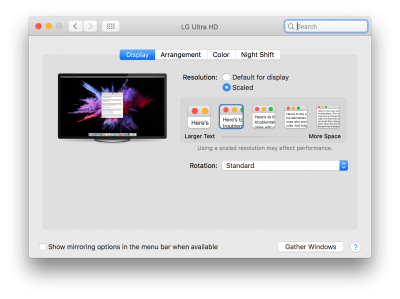Thanks for this great guide. I have everything working, except for graphics. I can only boot with nv_disable=1.
I have an Nvidia GTX970 and a GT640, and I literally tried everything. I read everything regarding MacPro 6,1 and Nvidia graphics and tried all patches, that can be found.
In IORegistryExplorer both cards are set to GFX1 using SSDTs. The NVidia Webdriver is up to date and when I boot with nv_disable=1 I can verify that the webdriver is selected. "Nvidia Web" is true, nothing is injected.
But I get a black screen if I boot without the nv_disable=1 flag. I'm ready to cry. I've built many Hackintoshes already and consider myself not a noob in that regard, but this is just going over my head. Under Yosemite everything is working just fine.
Tried with 10.12.4, 10.12.5 and 10.12.6 to no avail.
Could anybody please try and assist? I attached my config.plist and my kexts and drivers64UEFI folder.
Thanks in advance!
View attachment 273564 View attachment 273563