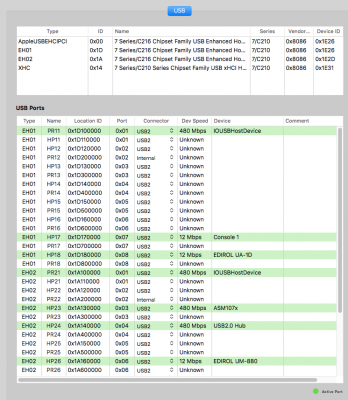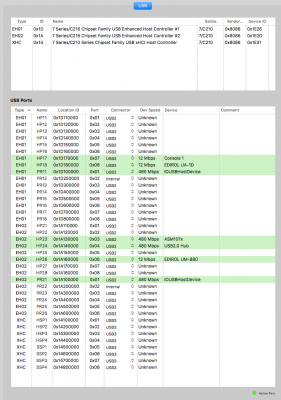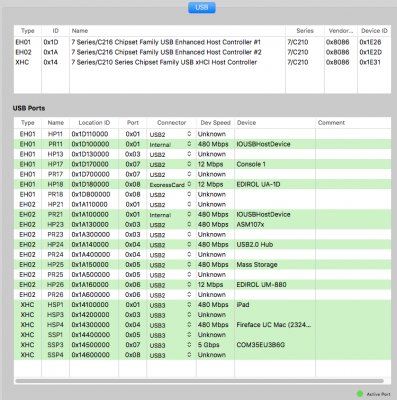- Joined
- Nov 8, 2014
- Messages
- 66
- Motherboard
- Asus P8Z77-VPRO
- CPU
- 3770k
- Graphics
- 960
Thanks so much for the explanation.
I've done my best to remove references to GenericUSBXHCI.kext and FakePCIID_XHCIMux.kext at the locations you identified (EFI/EFI/CLOVER/kexts/other, Library/Extension, System/Library/Extension), but Hackintool still shows me an AppleUSBEHCIPCI device at the same location (0x1E26) as EH01. I have attached an updated IOReg dump, can you still see the offending item?
I've modified, and here are my current BIOS settings.
Intel USB2.0 EHCI Controller = Enable
Legacy USB Support = Auto
Legacy USB3.0 Support = Disabled
Intel xHCI Mode = Enabled (not Auto, or Smart Auto, not sure which is preferred)
EHCI Hand-off = Enabled
Note: It seems I do not have an xHCI Hand-off option.
Results:
1. I now have an XHC entry on Hackintool.
2. All of my devices that were previously working off of the 3.0 ports (two @ 2x, one @ 3x) are no longer active. On the previous IOReg report they were identified as
USB3 device
XHCI Root Hub SS Simulation@0
COM35EU3b6G@1f100000
USB2 device
XHCI Root Hub USB 2.0 Simulation@0
iPad@1c100000
USB2 device
XHCI Root Hub USB 2.0 Simulation@0
Fireface UC Mac (23244188)@1e200000
Question regarding Hackintool: when I click on one of the devices in the top part of the screen it still shows absolutley all of the ports in the window below. I think that for most people when you select a device at the top it restricts the port display below to only the ports associated with the device? Maybe this suggests a problem, either user error or otherwise?
thanks again,
RDP
I've done my best to remove references to GenericUSBXHCI.kext and FakePCIID_XHCIMux.kext at the locations you identified (EFI/EFI/CLOVER/kexts/other, Library/Extension, System/Library/Extension), but Hackintool still shows me an AppleUSBEHCIPCI device at the same location (0x1E26) as EH01. I have attached an updated IOReg dump, can you still see the offending item?
I've modified, and here are my current BIOS settings.
Intel USB2.0 EHCI Controller = Enable
Legacy USB Support = Auto
Legacy USB3.0 Support = Disabled
Intel xHCI Mode = Enabled (not Auto, or Smart Auto, not sure which is preferred)
EHCI Hand-off = Enabled
Note: It seems I do not have an xHCI Hand-off option.
Results:
1. I now have an XHC entry on Hackintool.
2. All of my devices that were previously working off of the 3.0 ports (two @ 2x, one @ 3x) are no longer active. On the previous IOReg report they were identified as
USB3 device
XHCI Root Hub SS Simulation@0
COM35EU3b6G@1f100000
USB2 device
XHCI Root Hub USB 2.0 Simulation@0
iPad@1c100000
USB2 device
XHCI Root Hub USB 2.0 Simulation@0
Fireface UC Mac (23244188)@1e200000
Question regarding Hackintool: when I click on one of the devices in the top part of the screen it still shows absolutley all of the ports in the window below. I think that for most people when you select a device at the top it restricts the port display below to only the ports associated with the device? Maybe this suggests a problem, either user error or otherwise?
thanks again,
RDP
Attachments
Last edited: