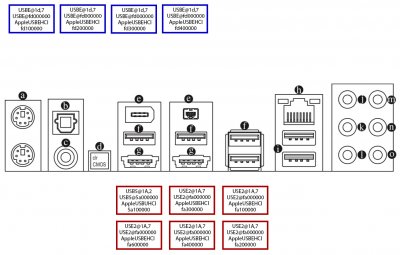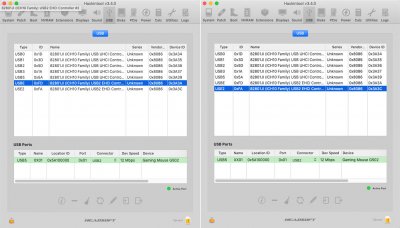- Joined
- Aug 7, 2010
- Messages
- 32
- Motherboard
- Gigabyte GA-X58A-UD3R
- CPU
- i7 930
- Graphics
- HD7870
- Mac
- Mobile Phone
I was able to identify the ports upon manually searching for "USB" in IORegistryExplorer.As it's the same hardware, try with/try without. Keep a UniBeast boot USB handy in case of accidents etc.
So perhaps I will hold on with the DSDT idea and try to build the kext manually for now.
I have attached the mapping for all ports that I'll be using. Strangely most of it are EHCI and only one UHCI.
The FDD are not detected when plugged into the NEC ports, and I am going to disregard those 2 ports altogether.
From hereon, how do I go about building the kext if the USBInjectAll.kext isn't working for me?
I don't actually have any floppy drive installed. Could it be something else? Hope it is not one of my HDDCheck System Report for that floppy drive. It may need more power. Hard to tell from here.