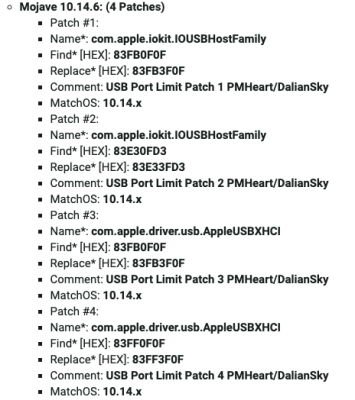- Joined
- Aug 7, 2010
- Messages
- 32
- Motherboard
- Gigabyte GA-X58A-UD3R
- CPU
- i7 930
- Graphics
- HD7870
- Mac
- Mobile Phone
Neat! I learn something new everydayClover Configurator has a built-in Hex-Text-Decimal converter built-in. Take a look in the left-hand column. Fourth item up from the bottom = HEX converter. So for "USE2" which is the one not pre-configured in the menu, I make that "55534532" and "EH01" = "45483031"
I think my ports do work and it really is just a driver issue, because the port does work on a flash drive.Don't worry if it all seems too daunting. As I constantly say, it's not compulsory. If your ports work, let them be .Mojave was never coded for UHC controllers. We are just trying to configure the EHC.
Lack of power shouldn't be the cause either because it functions on my Mountain Lion OS.
But when trying to find kexts to enable my USB soundcard, I stumbled upon this post.
Initially installed just the AppleUSBAudio.kext and that didn't work, so I proceed to install the IOUSBFamily.kext through Hackintool.
Upon installing, a huge block of red text appears pointing to USBE/USB5 and the likes. I thought that it's something normal.
How mistaken I was. I am now stuck, unable to access my Mojave system
And Clover boot options somehow disappears too.
If I let it boot, it does boot but it would take over 15 minutes to do so.
And when I'm in, nothing works. No keyboard, no mouse, no trackpad.
Booting off a Unibeast USB also gave the same outcome.
Sorry for asking this here, but is there a way to remove the problematic kext from a different OS? An OS which doesn't read APFS partition.
My printer functions and appear in the Print window printer selection. I think it's functioning as it should now.When you decide to Print a document does your printer model appear in the top line of the Print window? If so then drivers are installed.
If only I know what exactly fixed it.
Last edited: