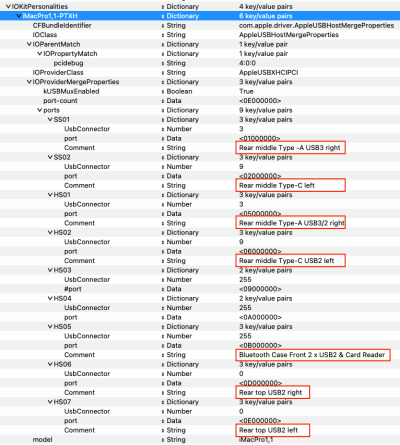Edhawk
Moderator
- Joined
- Aug 2, 2013
- Messages
- 6,326
- Motherboard
- Asus ROG Strix X570-F Gaming
- CPU
- Ryzen 9 3900X
- Graphics
- RX 6700 XT
- Mac
- Mobile Phone
That is true, but what is missing from the UTBMap.kext/Contents/info.plist is the SMBIOS data for your system.I try to use USBToolBox 0.1.1 to create a UTBMap.Kext (attached)
it has all IOKitPersonalities :
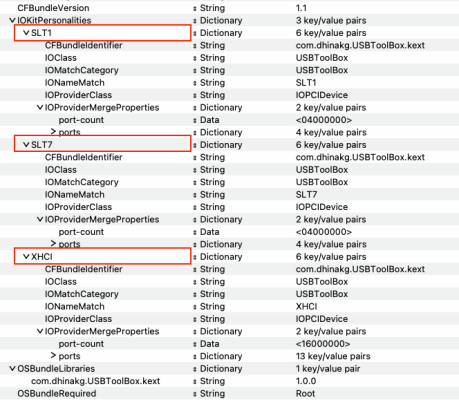 Screenshot showing the three USB controllers XHC1, SLT1 & SLT7
Screenshot showing the three USB controllers XHC1, SLT1 & SLT7Compare this to how the USB controllers are displayed in USBPorts.kext and USBMap.kext, where the SMBIOS is included in the USB controller definition. Screenshots below are taken from an AMD B550 system, which has 3 x USB controllers from the motherboard and 1 x USB controller from a PCIe card (Fresco Logic FL1100)
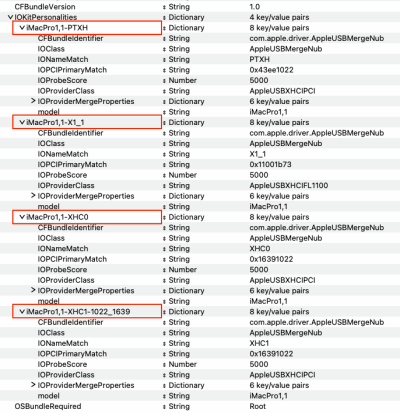 USBPorts.kext/Contents/info.plist
USBPorts.kext/Contents/info.plist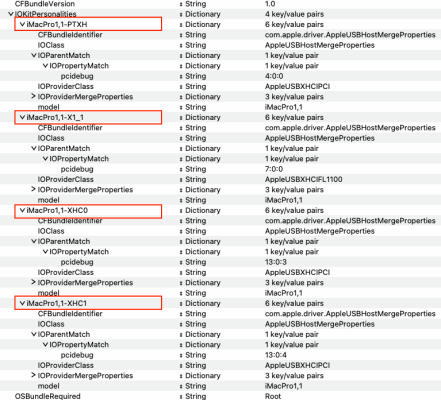 USBMap.kext/Contents/info.plist
USBMap.kext/Contents/info.plistPossibly the fact the other two USB configuration kexts include the SMBIOS/system name helps them to display non-Intel USB controllers/ports in a more favourable manner.
I would recommend you do the following:
- Remove your current UTBMap.kext and USBToolBox.kext from your setup.
- Remove any other USB configuration related kexts, SSDTs, patches or fixes.
- Do not add USBInjectAll.kext to your system, as it is not needed.
- Reboot your system with the XhciPortLimit Quirk enabled.
- Download Corpnewt's USBMap python script.
- Follow the guidance linked in the Quick Start section on the USBMap Github page:
- Map all the ports, don't start reducing the number of ports under any of the USB controllers.
- Include realistic descriptions of the ports location/type with each and every port you discover.
Rear I/O plate:
- 2 x USB 2.0 Ports (13)
- 2 x USB 3.2 Gen2 Thunderbolt 3 Type-C Ports (8)
- 4 x USB 3.2 Gen1 Type-A Ports (11 & 12)
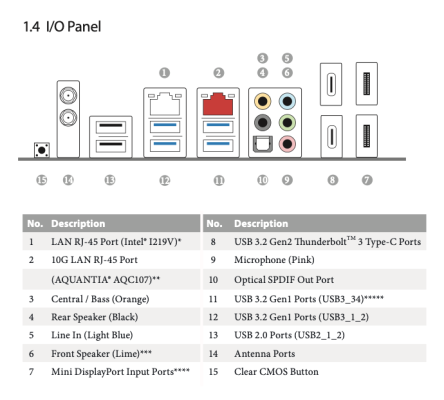 rear I/O Panel connectors
rear I/O Panel connectorsInternal Headers:
- 2 x USB 2.0 Headers (Support 4 USB 2.0 ports) (29 & 30)
- 1 x USB 3.2 Gen1 Header (Supports 2 USB 3.2 Gen1 ports) (14)
- 1 x Front Panel Type C USB 3.2 Gen2 Header (ASMedia ASM3142) (12)
- Plus USB port from M.2 WiFi_1 connector for Bluetooth module
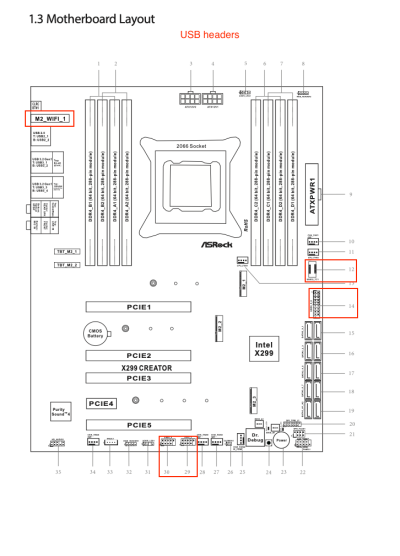 Motherboard USB headers and connectors.
Motherboard USB headers and connectors.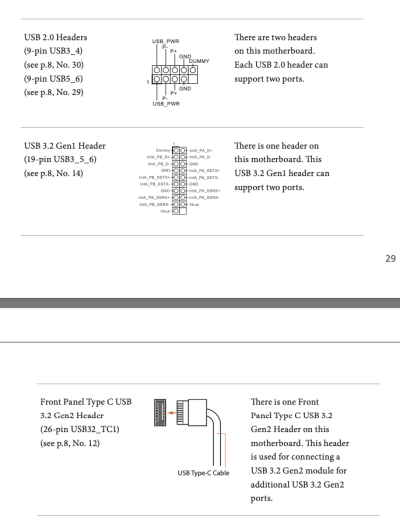 USB header connector details from manual, with port numbers
USB header connector details from manual, with port numbersHope this all helps and makes sense.