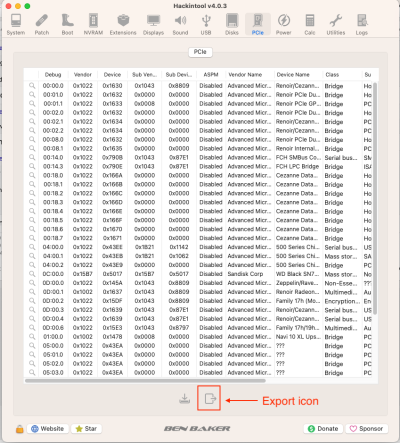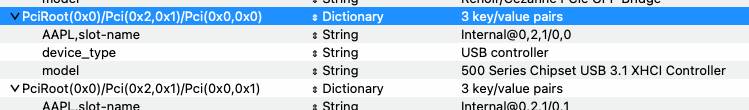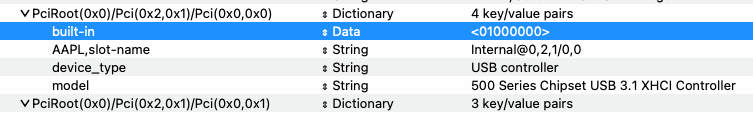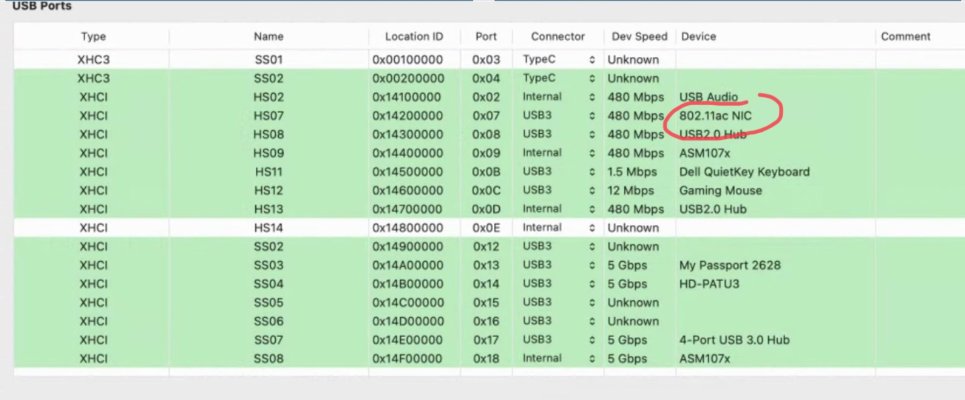A previous USBPorts.kext that worked correctly in Ventura or older should work exactly the same in Sonoma.
Try the attached version 0.8.0 for USBInjectAll.kext, see if that helps. It has been updated to work with 600 & 700 Series USB controllers, so should work with your Z590 board.
Did you use the ResetNvramEntry.efi driver to clear all the old Nvram settings before you tried booting back in to macOS?
Also if you have a practically correct USBPorts.kext why don't you edit the info.plist within your USBPorts.kext, to correct the element you think you got wrong? Surely that would be better than creating a new kext.
To edit the existing kext do the following:
- Right-click on the USBPorts.kext,
- Select 'Show package contents' from the sub-menu,
- Open the Contents folder and then
- Open the Info.plist in ProperTree or another Plist editor.
View attachment 573414 Right-click sub-menu with Show Package Contents highlighted.
You should then be able to change any USB connector types, add comments and add or remove any USB ports. Although the last part might take some detective work to make sure you are adding the correct port, with the correct port number.