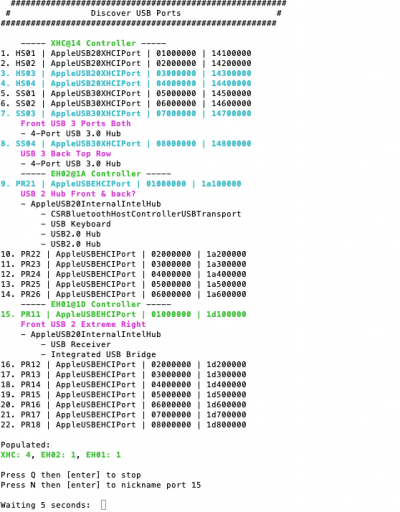Edhawk
Moderator
- Joined
- Aug 2, 2013
- Messages
- 6,339
- Motherboard
- Asus ROG Strix X570-F Gaming
- CPU
- Ryzen 9 3900X
- Graphics
- RX 6700 XT
- Mac
- Mobile Phone
Clover bootloader:
It should be installed to your /CLOVER/kexts/Other folder, if you are using Clover to boot the system.
You also need to use the Clover Rename patches for the EHC1, EHC2 and XHCI controllers in the ACPI section, plus have the two Catalina Raise USB Port Limit patches in the Kernel and Kext section of your Clover config.plist.
OpenCore bootloader:
It should be installed to your /OC/Kexts folder and an entry added to your config.plist, if you are using OpenCore to boot your system.
You also need to have the USB port Limit quirk (XhciPortLimit) set as True in OpenCore config.plist.
It should be installed to your /CLOVER/kexts/Other folder, if you are using Clover to boot the system.
You also need to use the Clover Rename patches for the EHC1, EHC2 and XHCI controllers in the ACPI section, plus have the two Catalina Raise USB Port Limit patches in the Kernel and Kext section of your Clover config.plist.
OpenCore bootloader:
It should be installed to your /OC/Kexts folder and an entry added to your config.plist, if you are using OpenCore to boot your system.
You also need to have the USB port Limit quirk (XhciPortLimit) set as True in OpenCore config.plist.