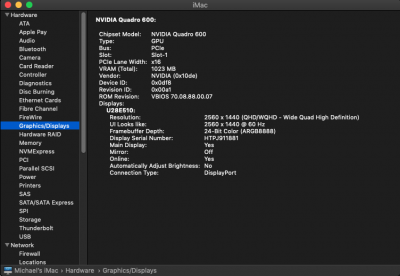If 'ideas' includes guessing?
Different Sys defintions, 15,1 and 14,3
If you are new to playing with these things - a tip -
When at the Clover boot screen you can interrupt the boot then select options by using the left and right arrows. One of the things you can do, is get it NOT to load the normal config.plist, and instead select a particular config to load, for that boot only, by selecting its filename from a list.
Before playing with any settings, make a copy of your current config.plist in the same folder - (mounting the EFI partition and going into /EFI/Clover and right click config.plist then duplicate) - Rename the duplicate configBK.plist.
(It must begin with 'config' then something'.plist' ).
The next time you reboot, if you interrupt Clover and use the arrow keys to select 'Options' then 'Configs' you will see a list of config files. The normal config.plist will be selected but there will now be an option to select configBK.plist.
and the tip is - dont delete configBK.plist