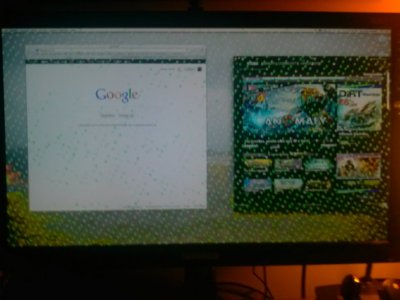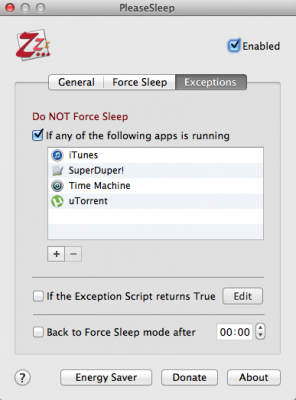- Joined
- Aug 10, 2012
- Messages
- 424
- Motherboard
- Asus Rog Strix Z370-G GAMING (WI-Fi AC)
- CPU
- i7-8700K
- Graphics
- RX 580
- Mobile Phone
Hi StormYou're right! Silly me for missing that. The only problem I realized is.. my DVD drive is connected to the GSATA port, not one of the regular SATA ports. And I couldn't find a hotswap option for the GSATADoes anyone have any other ideas? Currently the DVD Player App error message is the only thing not fully functioning properly.
Good to see that my advise solved at least some of your troubles.
I don't have a Blueray device.
But try to switch it to one of the sata2 ports.
One of my HD's is connected to the Marvell GSATA ports (AHCI mode) and it's working without any problems.
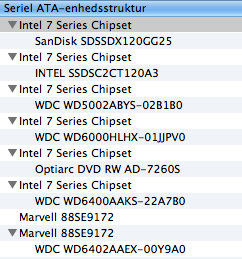
Maybe (almost sure) that will solve the problem.