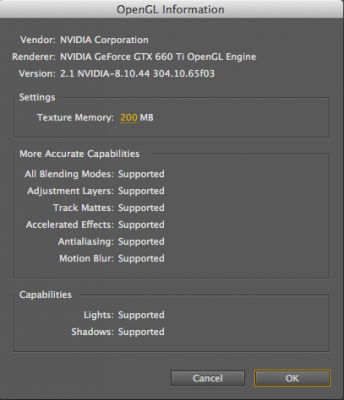- Joined
- Jan 12, 2013
- Messages
- 32
- Motherboard
- Gigabyte GA-Z77X-UP5 TH
- CPU
- i7-3770K
- Graphics
- GeForce GTX 660 Ti SC 3GB
- Mac
- Classic Mac
- Mobile Phone
Components
Motherboard: Gigabyte GA-Z77X-UP5 TH SATA 6Gb/s USB 3.0 ATX with Dual Thunderbolt
http://www.newegg.com/Product/Product.aspx?Item=N82E16813128559
CPU: Intel Core i7-3770K Ivy Bridge 3.5GHz
http://www.newegg.com/Product/Product.aspx?Item=N82E16819116501
Graphics Card: EVGA SuperClocked+ 03G-P4-3663-KR GeForce GTX 660 Ti 3GB 192-bit GDDR5
http://www.newegg.com/Product/Product.aspx?Item=N82E16814130812
RAM: Corsair Vengeance LP 16GB (2 x 8GB) SDRAM DDR3 1600 (x2)
http://www.newegg.com/Product/Product.aspx?Item=N82E16820233280
PSU: SeaSonic M12II 620 Bronze 620W ATX12V SLI Ready Modular Active PFC Power Supply
http://www.newegg.com/Product/Product.aspx?Item=N82E16817151095
2nd Hard Drive: Western Digital 1 TB VelociRaptor 3.5" Internal HDD
http://www.bhphotovideo.com/bnh/controller/home?O=orderHistory&A=details&Q=&sku=871968&is=REG
5th Hard Drive: Western Digital 500 GB VelociRaptor 3.5" Internal HDD
http://www.amazon.com/gp/product/B007VPGK42/ref=oh_details_o01_s00_i00?ie=UTF8&psc=1
Graphics Card Cooler: AzenX Blitztorm 70mm Red LED System Slot Cooler
http://www.newegg.com/Product/Product.aspx?Item=N82E16835114024
Case: Cooler Master HAF 932 Advanced Black Steel ATX Full Tower Computer Case
http://www.newegg.com/Product/Product.aspx?Item=N82E16811119160
Bluetooth Adapter: Iogear Bluetooth 2.0 EDR Class 1 USB Wireless Adapter
http://www.bhphotovideo.com/bnh/controller/home?O=orderHistory&A=details&Q=&sku=482203&is=REG
Apple OS X Mountain Lion 10.8.2 from App Store (later upgraded to 10.8.3)
http://itunes.apple.com/us/app/os-x-mountain-lion/id537386512?ls=1&mt=12
Already Owned
Blu-ray Burner: Pioneer BDR-206 12x Internal Blu-ray Disc/DVD/CD Writer
http://www.bhphotovideo.com/c/product/748452-REG/Pioneer_BDR206BKS_BDR_206_12x_Internal_Blu_ray.html
Primary Hard Drive: OWC 480GB Mercury Electra 6G SSD 2.5"
http://www.bhphotovideo.com/c/produ...g_OWCSSDEX6G480_Mercury_Electra_6G_Solid.html
3rd Hard Drive: Seagate 2 TB 7200 RPM Barracuda 3.5" 6G Internal Desktop Hard Drive
http://www.bhphotovideo.com/bnh/controller/home?O=orderHistory&A=details&Q=&sku=842094&is=REG
4th Hard Drive: HGST 750GB 7200 RPM Travelstar 2.5" Internal Hard Drive
http://www.bhphotovideo.com/c/product/802275-REG/Hitachi_0S03339_Travelstar_2_5_Internal_Hard.html
Time Machine Backup Drive: Western Digital 4TB My Book Studio Edition II Quad External HD
http://www.bhphotovideo.com/c/product/625843-REG/Western_Digital_WDH2Q40000N_4TB_My_Book_Studio.html
Monitor: Dell U2713HM IPS LED 27 inch Computer Monitor
http://www.amazon.com/dp/B009H0XQQY/
2nd Monitor: Curtis LCD2425A 24 inch LCD TV Monitor
Apple Wireless Keyboard
http://www.amazon.com/dp/B005DLDO4U/
Apple Magic Mouse
http://www.amazon.com/gp/product/B002TLTGM6/
Comments
Overview:
I have been using an early 2011 2.2Ghz quad core i7 17" Macbook Pro for the past couple years for video editing and as my only computer. Recently, however, I decided I wanted to sell my "all-in-one" Macbook Pro solution for a powerful desktop for video editing and an ultra portable laptop for on the go. I knew two things for sure: I could not go back to windows, and I couldn't spend the money on a Mac Pro (which is currently out of date anyway). Therefore, a Hackintosh appeared to be the only way to go. After doing a lot of research, (in particular on tonymacx86.com), I determined that it wouldn't be too hard to do, provided I didn't encounter any errors along the way. I was still a little apprehensive about not knowing how well it would actually work, but I decided to try my luck. Here is an overview of the process I followed and the results of my labors.
Here we go:
After assembling the core components into the case (motherboard, cpu, psu, graphics card, hard drive, ram), I set the BIOS according to this guide: http://www.tonymacx86.com/99-quick-guide-configuring-uefi-gigabyte-s-7-series-lga-1155-boards.html
Next, I installed UniBeast on to my 16 GB flash drive from my MacBook Pro according to this guide: http://www.tonymacx86.com/61-unibeast-install-os-x-mountain-lion-any-supported-intel-based-pc.html
I then booted up to the newly created UniBeast jump drive from my Hackintosh and followed the Mountain Lion installation instructions. Everything worked flawlessly, never had a single error or unusual occurrence. I also was able to use the graphics card all the way through installation without any errors or blank screens.
Once I was booted up to Mountain Lion for the first time, I installed the following from MultiBeast:
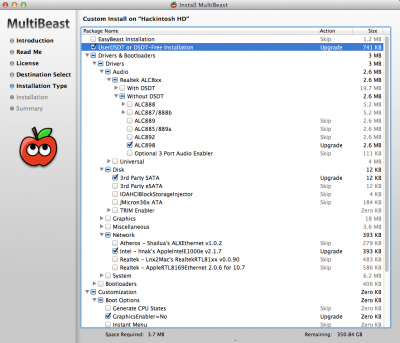
After that, I installed the Nvidia CUDA drivers without a hitch: http://www.nvidia.com/object/mac-driver-archive.html
With what I was pleased to say seemed to be a stable system, I shut it down and finished adding my other hard drives and tidying up the case. I then setup my hard drives how I wanted them to be for video editing with Adobe Premiere Pro:
1 TB VelociRaptor: main scratch disc for media and project files of current projects
500 GB VelociRaptor: media cache files (Just replaced an aging hard drive as of 5/7/13)
750 GB 2.5 inch: exports; all of the final edited videos from my projects, including disc images
2 TB Seagate: project archives; projects that I have finished editing, but still want to keep around for a bit just in case
After installing Adobe Production Premium, I enabled CUDA support for my graphics card by following this guide: http://www.tonymacx86.com/golden-bu...igabyte-geforce-gtx-660-ti-40.html#post447744
Then, it was time for the true test. I opened one of my recent projects in Premiere and.... Wallaa!! It was beautiful in every sense. I set my 24 inch monitor to be the full screen monitor of the timeline and viewer and I couldn't have been happier. Scrubbing and jumping through places in the timeline was much more responsive than it had been on my MBP. Also, playing through multiple layers of AVCHD with unrendered effects at full quality was very impressive.
In addition to Premiere, Photoshop runs like a dream, and I'm able to render the motion tracker in After Effects in the background while working on other things without noticing a performance hit. With my MBP, rendering anything in AE would make the computer so slow that the mouse would not move smoothly. NOTE: my MBP had 16GB of ram and two internal hard drives, the primary hard drive being the OWC solid state drive now in my Hackintosh, so it was not a bad editing machine.
Updating to Chimera 2.0
When I originally installed Mountain Lion, I used the latest at that time (version 1.11.1) which as most everyone knows did not allow iMessage to work. So, I was very excited about this update. I downloaded it, installed it, and restarted it without a hitch and Wallaa! iMessage worked!
Updating to 10.8.3
I updated to 10.8.3 a few days after it came out after cloning my SSD in case something went awry. I used the App Store updater to install it. Upon restart the audio was gone, which I had expected, but a quick reinstall of the audio driver from the MultiBeast screen shot above and a restart corrected it. One thing I noticed, however, was that the eSATA port had stopped working (I connect my WD 4TB backup drive via eSATA). So, I relaunched the ole' MultiBeast and began looking for something helpful and found the "3rd Party eSATA" driver, which I then proceeded to install. Upon reboot, eSATA was fully functional! Another thing I was pleased to notice about the 10.8.3 update is that it included support for all of the intel chipsets on the motherboard. Before the update, system report showed "Unknown controller" where all of the Intel 7 Series Chipsets are:
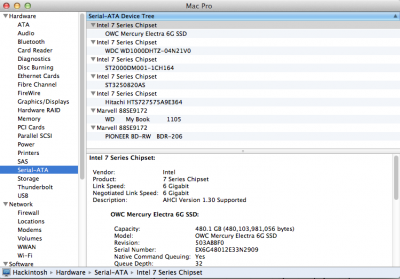
Summary and Notes
Fully Working
Untested
Conclusion
I am very happy with the results from this Hackintosh! The combination of it with my monitors makes an awesome working environment. It is much much faster than my MBP. After reading about some of the issues that other people have had, I was a little scared I would have the same issues, but I think I have been very fortunate and have had minimal issues. The price/performance ratio is great! All of the components that were purchased specifically for the Hackintosh listed above costed $1453.50, including shipping; much cheaper than a Mac Pro, and a lot more fun
Below are some various screenshots that I know some of you will like to see:
Microsoft Office, it "forgets" that it has been activated. Luckily, I restart only if I need to (for updates), so it's not a huge problem. And
when I do, I simply keep the product key in my dashboard so that I can quickly access it to copy and paste it back in. Then Microsoft
Office activates without a hitch and I can use it until the next restart.
2nd Edit - 4-15-13: Sleep is no longer an issue! Thanks to arehep's bios screen shots posted in this forum. Computer goes to sleep instantly and wakes up without a hitch: usb drives don't eject, no mouse lag, etc.
3rd Edit - 5-7-13: DVD Player app now works after switching the Blu-ray drive from the GSATA port to one of the SATAII ports! I also replaced my aging 250GB Seagate hard drive (used for Adobe's Media Cache) with a 500GB VelociRaptor
Motherboard: Gigabyte GA-Z77X-UP5 TH SATA 6Gb/s USB 3.0 ATX with Dual Thunderbolt
http://www.newegg.com/Product/Product.aspx?Item=N82E16813128559
CPU: Intel Core i7-3770K Ivy Bridge 3.5GHz
http://www.newegg.com/Product/Product.aspx?Item=N82E16819116501
Graphics Card: EVGA SuperClocked+ 03G-P4-3663-KR GeForce GTX 660 Ti 3GB 192-bit GDDR5
http://www.newegg.com/Product/Product.aspx?Item=N82E16814130812
RAM: Corsair Vengeance LP 16GB (2 x 8GB) SDRAM DDR3 1600 (x2)
http://www.newegg.com/Product/Product.aspx?Item=N82E16820233280
PSU: SeaSonic M12II 620 Bronze 620W ATX12V SLI Ready Modular Active PFC Power Supply
http://www.newegg.com/Product/Product.aspx?Item=N82E16817151095
2nd Hard Drive: Western Digital 1 TB VelociRaptor 3.5" Internal HDD
http://www.bhphotovideo.com/bnh/controller/home?O=orderHistory&A=details&Q=&sku=871968&is=REG
5th Hard Drive: Western Digital 500 GB VelociRaptor 3.5" Internal HDD
http://www.amazon.com/gp/product/B007VPGK42/ref=oh_details_o01_s00_i00?ie=UTF8&psc=1
Graphics Card Cooler: AzenX Blitztorm 70mm Red LED System Slot Cooler
http://www.newegg.com/Product/Product.aspx?Item=N82E16835114024
Case: Cooler Master HAF 932 Advanced Black Steel ATX Full Tower Computer Case
http://www.newegg.com/Product/Product.aspx?Item=N82E16811119160
Bluetooth Adapter: Iogear Bluetooth 2.0 EDR Class 1 USB Wireless Adapter
http://www.bhphotovideo.com/bnh/controller/home?O=orderHistory&A=details&Q=&sku=482203&is=REG
Apple OS X Mountain Lion 10.8.2 from App Store (later upgraded to 10.8.3)
http://itunes.apple.com/us/app/os-x-mountain-lion/id537386512?ls=1&mt=12
Already Owned
Blu-ray Burner: Pioneer BDR-206 12x Internal Blu-ray Disc/DVD/CD Writer
http://www.bhphotovideo.com/c/product/748452-REG/Pioneer_BDR206BKS_BDR_206_12x_Internal_Blu_ray.html
Primary Hard Drive: OWC 480GB Mercury Electra 6G SSD 2.5"
http://www.bhphotovideo.com/c/produ...g_OWCSSDEX6G480_Mercury_Electra_6G_Solid.html
3rd Hard Drive: Seagate 2 TB 7200 RPM Barracuda 3.5" 6G Internal Desktop Hard Drive
http://www.bhphotovideo.com/bnh/controller/home?O=orderHistory&A=details&Q=&sku=842094&is=REG
4th Hard Drive: HGST 750GB 7200 RPM Travelstar 2.5" Internal Hard Drive
http://www.bhphotovideo.com/c/product/802275-REG/Hitachi_0S03339_Travelstar_2_5_Internal_Hard.html
Time Machine Backup Drive: Western Digital 4TB My Book Studio Edition II Quad External HD
http://www.bhphotovideo.com/c/product/625843-REG/Western_Digital_WDH2Q40000N_4TB_My_Book_Studio.html
Monitor: Dell U2713HM IPS LED 27 inch Computer Monitor
http://www.amazon.com/dp/B009H0XQQY/
2nd Monitor: Curtis LCD2425A 24 inch LCD TV Monitor
Apple Wireless Keyboard
http://www.amazon.com/dp/B005DLDO4U/
Apple Magic Mouse
http://www.amazon.com/gp/product/B002TLTGM6/
Comments
Overview:
I have been using an early 2011 2.2Ghz quad core i7 17" Macbook Pro for the past couple years for video editing and as my only computer. Recently, however, I decided I wanted to sell my "all-in-one" Macbook Pro solution for a powerful desktop for video editing and an ultra portable laptop for on the go. I knew two things for sure: I could not go back to windows, and I couldn't spend the money on a Mac Pro (which is currently out of date anyway). Therefore, a Hackintosh appeared to be the only way to go. After doing a lot of research, (in particular on tonymacx86.com), I determined that it wouldn't be too hard to do, provided I didn't encounter any errors along the way. I was still a little apprehensive about not knowing how well it would actually work, but I decided to try my luck. Here is an overview of the process I followed and the results of my labors.
Here we go:
After assembling the core components into the case (motherboard, cpu, psu, graphics card, hard drive, ram), I set the BIOS according to this guide: http://www.tonymacx86.com/99-quick-guide-configuring-uefi-gigabyte-s-7-series-lga-1155-boards.html
Next, I installed UniBeast on to my 16 GB flash drive from my MacBook Pro according to this guide: http://www.tonymacx86.com/61-unibeast-install-os-x-mountain-lion-any-supported-intel-based-pc.html
I then booted up to the newly created UniBeast jump drive from my Hackintosh and followed the Mountain Lion installation instructions. Everything worked flawlessly, never had a single error or unusual occurrence. I also was able to use the graphics card all the way through installation without any errors or blank screens.
Once I was booted up to Mountain Lion for the first time, I installed the following from MultiBeast:
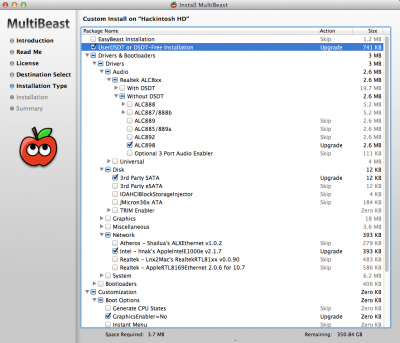
After that, I installed the Nvidia CUDA drivers without a hitch: http://www.nvidia.com/object/mac-driver-archive.html
With what I was pleased to say seemed to be a stable system, I shut it down and finished adding my other hard drives and tidying up the case. I then setup my hard drives how I wanted them to be for video editing with Adobe Premiere Pro:
1 TB VelociRaptor: main scratch disc for media and project files of current projects
500 GB VelociRaptor: media cache files (Just replaced an aging hard drive as of 5/7/13)
750 GB 2.5 inch: exports; all of the final edited videos from my projects, including disc images
2 TB Seagate: project archives; projects that I have finished editing, but still want to keep around for a bit just in case
After installing Adobe Production Premium, I enabled CUDA support for my graphics card by following this guide: http://www.tonymacx86.com/golden-bu...igabyte-geforce-gtx-660-ti-40.html#post447744
Then, it was time for the true test. I opened one of my recent projects in Premiere and.... Wallaa!! It was beautiful in every sense. I set my 24 inch monitor to be the full screen monitor of the timeline and viewer and I couldn't have been happier. Scrubbing and jumping through places in the timeline was much more responsive than it had been on my MBP. Also, playing through multiple layers of AVCHD with unrendered effects at full quality was very impressive.
In addition to Premiere, Photoshop runs like a dream, and I'm able to render the motion tracker in After Effects in the background while working on other things without noticing a performance hit. With my MBP, rendering anything in AE would make the computer so slow that the mouse would not move smoothly. NOTE: my MBP had 16GB of ram and two internal hard drives, the primary hard drive being the OWC solid state drive now in my Hackintosh, so it was not a bad editing machine.
Updating to Chimera 2.0
When I originally installed Mountain Lion, I used the latest at that time (version 1.11.1) which as most everyone knows did not allow iMessage to work. So, I was very excited about this update. I downloaded it, installed it, and restarted it without a hitch and Wallaa! iMessage worked!
Updating to 10.8.3
I updated to 10.8.3 a few days after it came out after cloning my SSD in case something went awry. I used the App Store updater to install it. Upon restart the audio was gone, which I had expected, but a quick reinstall of the audio driver from the MultiBeast screen shot above and a restart corrected it. One thing I noticed, however, was that the eSATA port had stopped working (I connect my WD 4TB backup drive via eSATA). So, I relaunched the ole' MultiBeast and began looking for something helpful and found the "3rd Party eSATA" driver, which I then proceeded to install. Upon reboot, eSATA was fully functional! Another thing I was pleased to notice about the 10.8.3 update is that it included support for all of the intel chipsets on the motherboard. Before the update, system report showed "Unknown controller" where all of the Intel 7 Series Chipsets are:
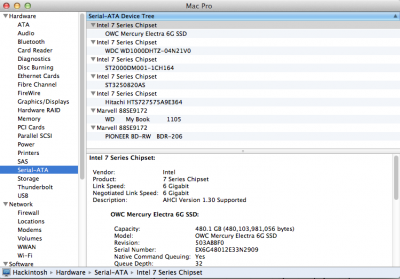
Summary and Notes
Fully Working
- OS X Mountain Lion 10.8.3
- GeForce GTX 660 Ti SuperClocked 3 GB with CUDA in Premiere Pro
- All Audio Jacks
- Ethernet Connection
- DVD/Blu-ray burning, playback through DVD Player application
- All USB 3.0 ports (full 3.0 speed with 3.0 devices, in addition to USB 2.0 devices still working)
- Front Firewire 400 port
- iMessage
- Rear eSATA port
- Apple wireless keyboard and magic mouse with bluetooth dongle
- Time Machine system backups
- Apps/Updates from the App Store
- Java, Flash, everything that I've installed
Untested
- HD4000 on-board graphics
Conclusion
I am very happy with the results from this Hackintosh! The combination of it with my monitors makes an awesome working environment. It is much much faster than my MBP. After reading about some of the issues that other people have had, I was a little scared I would have the same issues, but I think I have been very fortunate and have had minimal issues. The price/performance ratio is great! All of the components that were purchased specifically for the Hackintosh listed above costed $1453.50, including shipping; much cheaper than a Mac Pro, and a lot more fun
Below are some various screenshots that I know some of you will like to see:
About This Mac

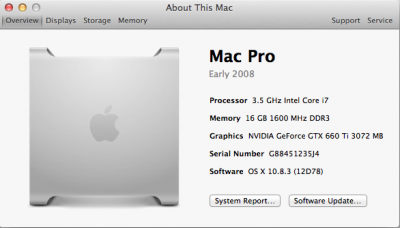
My hard drives lol

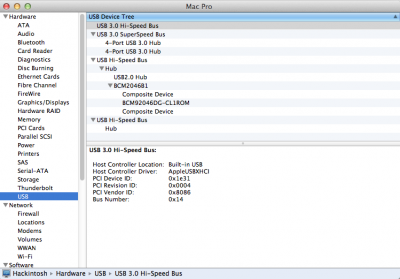
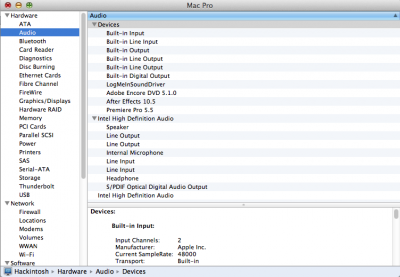
OWC SSD Read/Write Speed
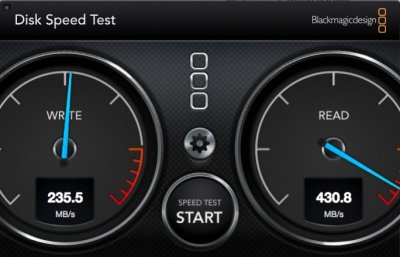
Inside

The Finished Product

1st Edit - 4-9-13: I deleted the following unusual occurrence thanks to the solution posted by arehep which includes copying a com.microsoft.office.liscensing.plist file (which can be found in one of arehep's posts in this forum) to Library -- Preferences:
The only really unusual thing that I can think of is that sometimes, not all of the time, when I reboot the computer and launch 
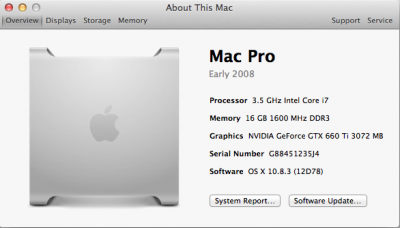
My hard drives lol

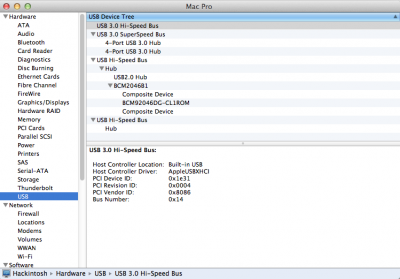
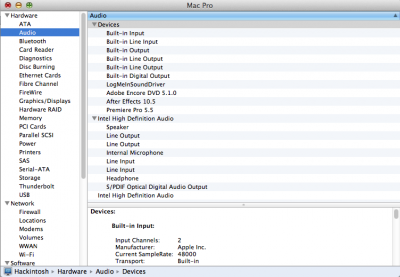
OWC SSD Read/Write Speed
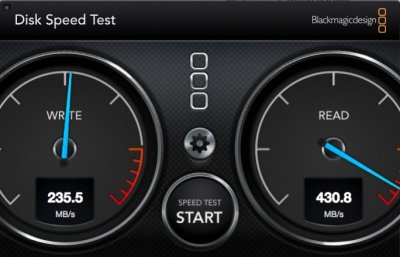
Inside

The Finished Product

1st Edit - 4-9-13: I deleted the following unusual occurrence thanks to the solution posted by arehep which includes copying a com.microsoft.office.liscensing.plist file (which can be found in one of arehep's posts in this forum) to Library -- Preferences:
Microsoft Office, it "forgets" that it has been activated. Luckily, I restart only if I need to (for updates), so it's not a huge problem. And
when I do, I simply keep the product key in my dashboard so that I can quickly access it to copy and paste it back in. Then Microsoft
Office activates without a hitch and I can use it until the next restart.
2nd Edit - 4-15-13: Sleep is no longer an issue! Thanks to arehep's bios screen shots posted in this forum. Computer goes to sleep instantly and wakes up without a hitch: usb drives don't eject, no mouse lag, etc.
3rd Edit - 5-7-13: DVD Player app now works after switching the Blu-ray drive from the GSATA port to one of the SATAII ports! I also replaced my aging 250GB Seagate hard drive (used for Adobe's Media Cache) with a 500GB VelociRaptor