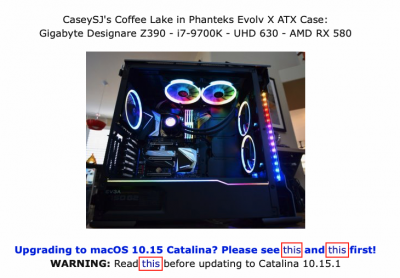CaseySJ
Moderator
- Joined
- Nov 11, 2018
- Messages
- 22,218
- Motherboard
- Asus ProArt Z690-Creator
- CPU
- i7-12700K
- Graphics
- RX 6800 XT
- Mac
- Classic Mac
- Mobile Phone
Hello @lgabeli87Dear CaseySJ, thank you for maintaining this detailed installation guide. It was a great help for me. I have built almost the same configuration, except that I'm using an RX570 instead of an RX580. I have installed Mojave 10.14.6, and the main goal is to use it as a music production workstation. I'm using it with an UAD Apollo Twin X Thunderbolt 3 interface, without any problems.
I have encountered the first problem yesterday, when trying to install the Security Update 2019-001. After initiating the installation, the system reboots and Clover tries to launch the installer environment by default instead of the standard system partition. I suppose, this is normal(?), as it tries to install the security update in the installer environment(?). The problem is that the installer environment doesn't boot. I get a lot more kernel messages than on a standard boot, and it hangs at a point. The standard system partition still boots normally, but the security update still appears, as it was not installed. I have installed the newest version of Clover, but it didn't solve the issue. Do you have any suggestions? What exact information should I provide. And also, what is the general experience with security updates? I am aware that OS updates should not be executed on Hackintosh machines, but what's the deal with security updates?
We generally have no problem installing macOS updates (e.g. 10.14.5 to 10.14.6), macOS upgrades (10.14.x to 10.15.x), and macOS Supplemental/Security fixes. However, I don't recall seeing this update on my system (maybe I just did an Update All and it went through without notice). Anyway, have you seen this post? If using an SMBIOS such as iMacPro1,1 that has a T2 chip, this update may take extra time.