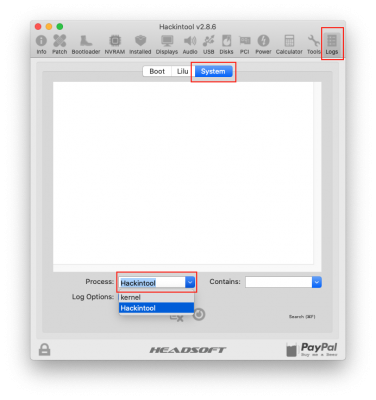@JimSalabim
I'm sitting here in complete awe and amazement --
the damn thing is working! This is coming from a person whose system has
never worked with anything but OsxAptioFix2Drv-free2000 when iGPU is enabled.
I am continuing to test it more thoroughly. Will update this post shortly...
UPDATE:
With Clover installed on ...
- USB flash disk
- Internal SATA disk
- SATA SSD mounted in external USB enclosure
... then OsxAptioFix2Drv-free2000.efi can be successfully replaced with
FwRuntimeServices.efi and
OcQuirks.efi.
But with Clover installed on internal NVMe PCIe SSD, then we're back to square one and only
OsxAptioFix2Drv-free2000.efi is successful.
The pattern or theory seems to be that a
non-PCIe boot device is necessary for
FwRuntimeServices/OcQuirks. Because I don't own an internal M.2
SATA SSD, I cannot fully test this theory.
If someone has an internal M.2 SATA SSD, we'd like to hear from you.
@JimSalabim: Are you booting from a
PCIe NVMe SSD?