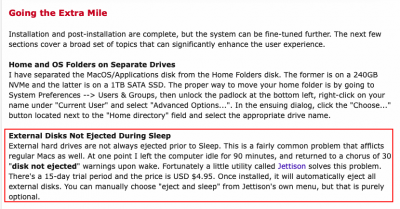- Joined
- Jul 2, 2012
- Messages
- 93
- Motherboard
- Gigabyte Aorus Master Z390
- CPU
- i7-9700K
- Graphics
- Vega 56
- Mac
- Mobile Phone
Yes, most of this build guide applies to the Gigabyte AORUS Master as well, except for some SSDTs in post-installation. The following SSDTs should be okay on AORUS Master:
You'll need to create your own custom USB SSDT or apply the three USB port limit removal patches for 10.14.4 (these patches may not work with 10.14.5 and later, so USB SSDT is preferred long term solution).
- SSDT-Z390-DESIGNARE-NO-CNVW.aml -- this will render the Intel WiFi/BT card invisible to MacOS and allow you to use x1 PCIe slots.
- SSDT-Z390-DESIGNARE-RX580-V2.aml -- this is only for RX 580 GPUs in PCIe Slot 1.
- SSDT-Z390-DESIGNARE-RX580-SLOT2-V2.aml -- this for RX 580 in Slot 2.
Thanks for the info. I think now I have a clear path.
Last days I was searching more info with the link you provided and I probably generate the USB SSDT as you adviced.
"About SSDT-Z390-DESIGNARE-RX580-V2.aml -- this is only for RX 580 GPUs in PCIe Slot 1."
It means that is also compatible with my Asus Vega 56 ?
Best regards