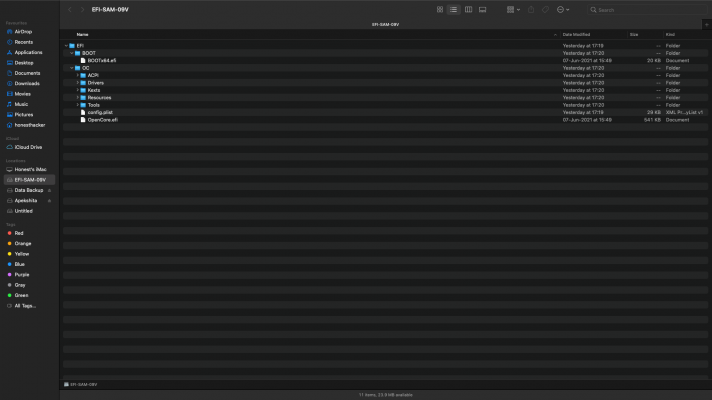- Joined
- May 15, 2020
- Messages
- 1,342
- Motherboard
- Gigabyte Z390 Designare
- CPU
- i9-9900KF
- Graphics
- RX 5700 XT
- Mac
We need only one SSDT for the on-board Thunderbolt controller,Casey helped me create my EFI. The items you highlighted TB3-NEw, and the ssdt tbs-v5 and it was working flawlessly prior to the upgrade to OC 0.7.0. Would you be able to point out what is not configured properly?
also not sure if we need next SSDTs
SSDT-EC-USBX, SSDT-PM, SSDT-PMC, SSDT-RX 5700 XT-Version 1.0, SSDT-UIAC, SSDT-XOSI, SSDT-AWAC
OpenHfsPlus.efi is not recommended for the moment
Bootstrap is now part of OpenCore.efi
You have USBPorts.kext
Casey created custom USBInjectAll-xyz.kexts for this motherboard (one for Mojave and another one for Catalina and +)