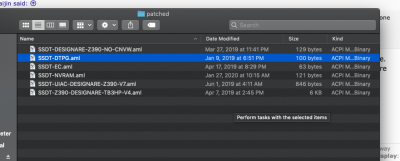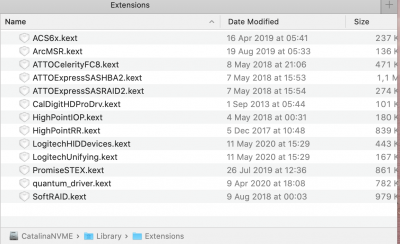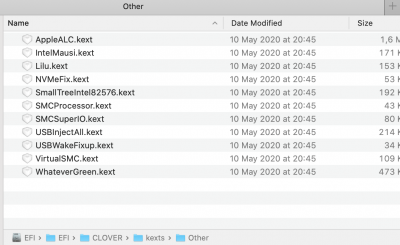CaseySJ
Moderator
- Joined
- Nov 11, 2018
- Messages
- 22,197
- Motherboard
- Asus ProArt Z690-Creator
- CPU
- i7-12700K
- Graphics
- RX 6800 XT
- Mac
- Classic Mac
- Mobile Phone
The screenshot shows that your CLOVER/ACPI/patched folder is missing some files. The Thunderbolt hot-plug SSDT and/or SSDT-DTPG might be missing.Wow, this sounds awfully similar to my 'USB randomly drops out until I reboot' issue under OSX. I think I'm running the same card, and I've been wondering if there's something conflicting here too.
Good to know it's not normal - maybe that's part of the USB issue I've been chasing. Keyboard is a wired Apple aluminum USB keyboard. Mouse is a wired Asus Gladius II. I just replaced the mouse a while ago (which was an Asus Gladius I) - and I recall the same thing happening with it. No, I don't recall installing any drivers for this one.
I also discovered today that my Focusrite Clarette 8Pre audio interface (which is Thunderbolt) - seems to be using USB for some reason. Do you think this could be causing my USB dropout issues? Staring to make make me wonder, considering I tend to see this issue when using Ableton/the audio interface. Not sure what I can do about this though.... Perhaps it's conflicting with other USB devics? or the SSDT??