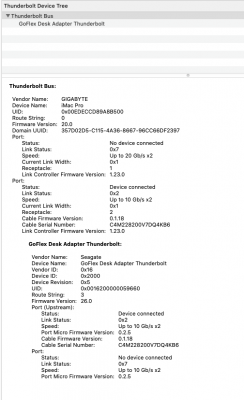Actually, I was wondering if you have tried this:
Every little detail matters! Please see blue box. If we don't select the parent name of the destination disk (on left side of Disk Utility) then we won't get the three options shown in red box. Damn, I've formatted so many drives prior to the changes that I must have missed that. Sorry, been...

www.tonymacx86.com
Please make a full bootable backup before attempting that. If you are already running Clover 5xxx then the change is not so big, but if you're on Clover 4xxx you should really make a full backup first.