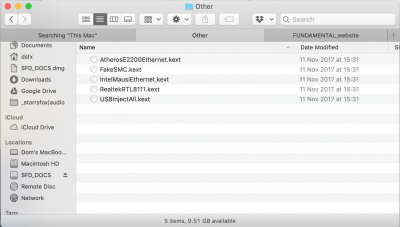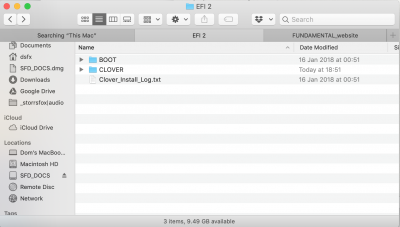- Joined
- Feb 6, 2018
- Messages
- 22
- Motherboard
- Gigabyte Z97 Chipset base motherboard
- CPU
- Intel i7 4790K 4.0GHZ
- Graphics
- XFX Radeon RX 570 XXX
Got an issue with a new Asus GT710 graphics card. Bought as I want to run a third DVI monitor with my setup. I had 1 x DVI and 1 x HDMI running off integrated graphics fine. Was going to use GT710 for 3rd monitor to dump plug-ins and windows on when editing. The problem is with only the new monitor plugged into the new card there's some serious conflict with Inject Intel in Clover and HDMI graphics were a mess. I then tried running main screen (DVI) and HDMI off new card and 3rd monitor off integrated but this causes issues with screen blackout and reboot. Every now and then it works but isn't stable and eventually freezes / crashes. Even with just HDMI and DVI plugged into new card I have reboot issues - Apple logo - half load bar - crash.
I'm wondering if I have to change the boot order of graphics in BIOS somehow? Or am missing something in Clover Configurator? EFI attached below. Haven't installed any drivers for the card (can't find for Mac) but others have mentioned it should work OOB.
Intel i7 4790k
Gigabyte Z97
Intel HD4600
Asus GT710 1GB DDR5
PSU Be Quiet Pure Power 11 400W
OS - Sierra
Thanks
I'm wondering if I have to change the boot order of graphics in BIOS somehow? Or am missing something in Clover Configurator? EFI attached below. Haven't installed any drivers for the card (can't find for Mac) but others have mentioned it should work OOB.
Intel i7 4790k
Gigabyte Z97
Intel HD4600
Asus GT710 1GB DDR5
PSU Be Quiet Pure Power 11 400W
OS - Sierra
Thanks