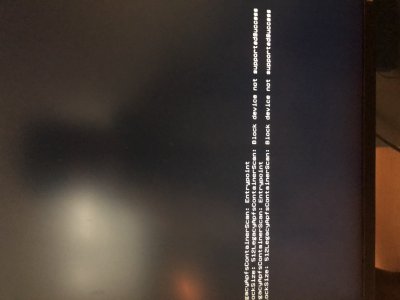- Joined
- Jan 13, 2019
- Messages
- 1
- Motherboard
- MSI Z170A Gaming M7
- CPU
- Intel Core i7 6700k
- Graphics
- Nvidia GTX 1070
Hi I am having trouble with a fresh install of Mojave. After the clover splash screen only the apple logo is displayed without a progress bar. I have looked for quite some time and have not found any solutions. I took a picture of some text that pops up before clover as well as the output of verbose mode. I am new to this if anyone could offer me some help, thanks!