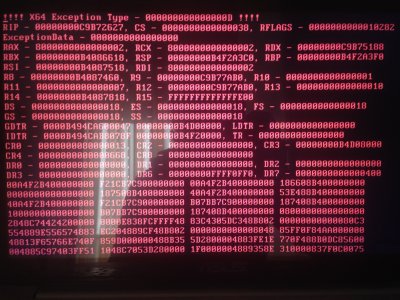- Joined
- Jan 4, 2016
- Messages
- 22
- Motherboard
- ASUS N550JK (Clover)
- CPU
- i7-4700hq/HM86
- Graphics
- NVIDIA GeForce GTX 850m + HD4600, 1920x1080
- Mobile Phone
Hi everyone!
First of all, I'd specify I'm from Italy so sorry for my not perfect English haha
Well, I'm writing this threade because I've been spending my whole days (and nights sometimes) for a couple of weeks trying to install El Capitan on my ASUS N550JK.
Unfortunately I've never found any tutorials written exactly for my notebook. Yea, I found on the web some guides for similar laptops, but nothing for my N550JK. And, as you're probably understanding, I didn't get to install it yet.
I have to say I'm entering in this big world just in these days so I'm not this expert. I've tried lots of different combinations of tutorials, bootloaders, files found on the web but still, for some reasons, I cannot install it. Sometimes, during the first boot the apple appears but after a few seconds it desappears and my computer reboots; other times there's the apple with the loading bar but suddenly it blocks. Once, with a particular configuration, I succeeded to reach the installation part but somehow it failed anyway.
So my question is: is there anyone who has my same laptop who can help me to install this cursed OS? lol
Or if anyone can advise some guide which could work with my ASUS. I'm desperate guys haha!
If it's useful for you, these are my notebook's technical specifications:
CPU: Intel® Core™ i7 4700HQ Processor
Chipset: Intel® HM86 Express Chipset
RAM: DDR3L 1600 MHz SDRAM, DIMM Up to 16 G
Graphic: Integrated Intel® HD Graphics 4600 + NVIDIA® GeForce® GTX850M with 4GB DDR3
Networking: Integrated 802.11 b/g/n, Built-in Bluetooth™ V4.0+H, 10/100/1000 Base T, BT 4.0 support (on WLAN+ BT 4.0 combo card)
Thanks in advance!
First of all, I'd specify I'm from Italy so sorry for my not perfect English haha
Well, I'm writing this threade because I've been spending my whole days (and nights sometimes) for a couple of weeks trying to install El Capitan on my ASUS N550JK.
Unfortunately I've never found any tutorials written exactly for my notebook. Yea, I found on the web some guides for similar laptops, but nothing for my N550JK. And, as you're probably understanding, I didn't get to install it yet.
I have to say I'm entering in this big world just in these days so I'm not this expert. I've tried lots of different combinations of tutorials, bootloaders, files found on the web but still, for some reasons, I cannot install it. Sometimes, during the first boot the apple appears but after a few seconds it desappears and my computer reboots; other times there's the apple with the loading bar but suddenly it blocks. Once, with a particular configuration, I succeeded to reach the installation part but somehow it failed anyway.
So my question is: is there anyone who has my same laptop who can help me to install this cursed OS? lol
Or if anyone can advise some guide which could work with my ASUS. I'm desperate guys haha!
If it's useful for you, these are my notebook's technical specifications:
CPU: Intel® Core™ i7 4700HQ Processor
Chipset: Intel® HM86 Express Chipset
RAM: DDR3L 1600 MHz SDRAM, DIMM Up to 16 G
Graphic: Integrated Intel® HD Graphics 4600 + NVIDIA® GeForce® GTX850M with 4GB DDR3
Networking: Integrated 802.11 b/g/n, Built-in Bluetooth™ V4.0+H, 10/100/1000 Base T, BT 4.0 support (on WLAN+ BT 4.0 combo card)
Thanks in advance!