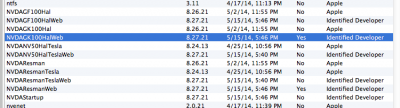- Joined
- Jul 3, 2014
- Messages
- 9
- Motherboard
- Asus Rampage IV Black Edition
- CPU
- 4930K
- Graphics
- GTX 1070 Ti & GTX 780
- Mac
Hey Shiloh,
I 'think' I've done this right. Please let me know if this is what you were expecting (or not).
http://www.dropbox.com/s/u9vr6z5akvu3whv/ACPI.zip
It's sort of been a comedy of errors so far building this thing. I'm a pure Mac head, so even simple stuff like getting all of the MB power connections working, etc has been a bit of a learning process. The documentation for the R4BE is not completely geared towards full blown PC noobs like me. ;-)
Clover wasn't getting too far past the MacOS boot screen (would drop to black after 5-10secs); but now I swapped out the config.plist file for the new one you posted, and that has gotten me to the MacOS install page, whoop! Going to try installing it and will report back.
Cheers, -Chad
I 'think' I've done this right. Please let me know if this is what you were expecting (or not).
http://www.dropbox.com/s/u9vr6z5akvu3whv/ACPI.zip
It's sort of been a comedy of errors so far building this thing. I'm a pure Mac head, so even simple stuff like getting all of the MB power connections working, etc has been a bit of a learning process. The documentation for the R4BE is not completely geared towards full blown PC noobs like me. ;-)
Clover wasn't getting too far past the MacOS boot screen (would drop to black after 5-10secs); but now I swapped out the config.plist file for the new one you posted, and that has gotten me to the MacOS install page, whoop! Going to try installing it and will report back.
Cheers, -Chad