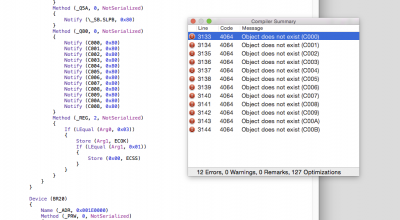- Joined
- Jan 29, 2011
- Messages
- 111
- Motherboard
- Asus
- CPU
- Intel
- Graphics
- Radeon VII
- Mac
- Mobile Phone
Hi Shilohh, Hi Swamyg1, Hi Everybody,
Sorry I haven't been around for a while. I am thinking about doing a from-scratch re-install of my trusty 10.8.5 machine to bring it to Yosemite:
http://www.tonymacx86.com/golden-bu...page-iv-extreme-core-i7-3930k-successful.html
Shilohh: Would using your guide (this one) work as-is knowing that I have the 3930 and GTX 680?
Treat me like a hackintosh noob; it has been so long that I don't remember much. I know way back we were having problems with install differences between the 3930 and 4930 (different BIOS needed?). I don't really want to switch processors as I don't need the extra 5% or whatever it would be; and knowing that my CPU is historically rock solid is more important for me.
This machine is still going great after 3 years. I had to purchase a Mac Pro trashcan (the $4K 6-core model) for a work related project; and now that is done so I'm selling it. No urge at all to switch from my machine. It is still better all around even 3 years later.
Anyway; thanks for any help. And thanks for carrying the torch! I'm going to read this whole thread now to catch up
P.S. Does Messages work in Yosemite with this build?
Hi MK500 and welcome back! I recently returned as well and have been facing the memory canyon of death.
I run the RIVE + 3930k with Yosemite(10.10.2 plus all security patches) and used Shilohh's guide to assist me when I made the switch to Clover and a complete UEFI boot. The only issue I'm really facing at the moment is some strange problem with the Nvidia web drivers and my GTX 970 while using the MacPro6,1 SMBIOS (which gives me the best speedstepping). Booting with MacPro6,1, the web drivers, and my 970 results in a boot loop if i have both of my monitors connected. My alternative at the moment is to use MacPro5,1 which only gives me 2 states, or connect the 2nd monitor after I boot into OSX. If you're not using or plan on using a Maxwell card, you should be good to go with this guide.
Messages should work using this guide and clover as long as your UUID remains the same(i suspect it will change though). When I upgraded to Clover and started using MacPro6,1 OSX locked me out of Messages and my Cloud account. In order to fix it, I had to call Apple and ask them to reset my stuff. There's a pretty extensive guide on it somewhere around here.