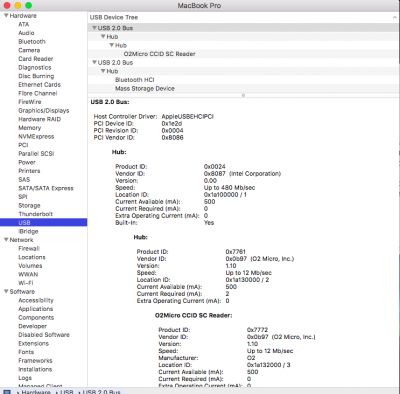You are using an out of date browser. It may not display this or other websites correctly.
You should upgrade or use an alternative browser.
You should upgrade or use an alternative browser.
[Help] Brightness keys don't "work" (DELL)
- Status
- Not open for further replies.
RehabMan
Moderator
- Joined
- May 2, 2012
- Messages
- 181,058
- Motherboard
- Intel DH67BL
- CPU
- i7-2600K
- Graphics
- HD 3000
- Mac
- Mobile Phone
Hi Rehabman,
Here's my latest debug....(sorry didn't think to do that!)
You need to fix the things already mentioned in my previous post.
And don't patch DSDT.aml with any "OS Check Fix" patch. The idea is to let SSDT-XOSI.aml do all the work.
- Joined
- Aug 24, 2018
- Messages
- 28
- Motherboard
- Dell Latitude E5430-OJ24KX-A12
- CPU
- i5-3230M
- Graphics
- HD 4000, 1366 x 768
- Mac
- Mobile Phone
Please ignore that last post RehabMan, I did as you suggested and set DropOEM as false and removed Sorted Order which enabled me to boot, but there are two issues from doing that....
1) The boot time has doubled, plus the Dell is now running really sluggish and only registers a Geekbench 4 multi core score of 1867 instead of 5164 - I'm guessing this is something to do with the OEM side of things?
2) Another look in the log still doesn't highlight the brightness keys.
I've done a new debug dump from this latest boot. I really appreciate you taking time out to help but I understand if there's only so much assistance you can give here.
1) The boot time has doubled, plus the Dell is now running really sluggish and only registers a Geekbench 4 multi core score of 1867 instead of 5164 - I'm guessing this is something to do with the OEM side of things?
2) Another look in the log still doesn't highlight the brightness keys.
I've done a new debug dump from this latest boot. I really appreciate you taking time out to help but I understand if there's only so much assistance you can give here.
Attachments
- Joined
- Aug 24, 2018
- Messages
- 28
- Motherboard
- Dell Latitude E5430-OJ24KX-A12
- CPU
- i5-3230M
- Graphics
- HD 4000, 1366 x 768
- Mac
- Mobile Phone
You need to fix the things already mentioned in my previous post.
And don't patch DSDT.aml with any "OS Check Fix" patch. The idea is to let SSDT-XOSI.aml do all the work.
Sorry, just seen this as well just after I posted, will check through DSDT to remove any OS Check Fix stuff and report back.
RehabMan
Moderator
- Joined
- May 2, 2012
- Messages
- 181,058
- Motherboard
- Intel DH67BL
- CPU
- i7-2600K
- Graphics
- HD 3000
- Mac
- Mobile Phone
Please ignore that last post RehabMan, I did as you suggested and set DropOEM as false and removed Sorted Order which enabled me to boot, but there are two issues from doing that....
1) The boot time has doubled, plus the Dell is now running really sluggish and only registers a Geekbench 4 multi core score of 1867 instead of 5164 - I'm guessing this is something to do with the OEM side of things?
You did not implement power management correctly.
To use only plugin-type inject, you would also need to enable XCPM.
Set config.plist/KernelAndKextPatches/KernelXCPM=true or generate SSDT.aml with ssdtPRgen.sh.
See guide:
https://www.tonymacx86.com/threads/guide-native-power-management-for-laptops.232994/
2) Another look in the log still doesn't highlight the brightness keys.
Your DSDT still has "OS Check Fix" patches applied.
You should be using only the SSDT-XOSI.aml technique.
- Joined
- Aug 24, 2018
- Messages
- 28
- Motherboard
- Dell Latitude E5430-OJ24KX-A12
- CPU
- i5-3230M
- Graphics
- HD 4000, 1366 x 768
- Mac
- Mobile Phone
OK, so I have made a little bit of progress in that now I have generated the SSDT.aml with ssdtPRgen.sh. the boot up speed has improved, plus a new Geekbench 4 test shows a multicore score of 5723, which is brilliant as this is the fastest it's ever run, so well chuffed about that.
I went back to an older copy I had of DSDT (which didn't have any OS Check Fixes) then patched in DSDT Debug Methods and Instrument EC Queries and GPE Events (as those too would have been missing) but still can't see any brightness key info, so I'm wracking my brains as to what I might have missed this time around. Could there be an issue with my SSDT-XOSI.aml?
Also on occasion I have found that the screen would go blank within a minute or so, which required me to use both sets of brightness key combos to get the display back on...albeit as I write this has settled down after a few reboots. New debug attached.
(EDIT: I should explain that I had created my Hackingtosh from other forum sources before I discovered this brilliant forum, and had assistance from other owners of the same laptop, trying different DSDTs, configs etc and stumbling across a combination that got things up and running - which in hindsight isn't the way to do it and explains why things have been a bit messy!)
I went back to an older copy I had of DSDT (which didn't have any OS Check Fixes) then patched in DSDT Debug Methods and Instrument EC Queries and GPE Events (as those too would have been missing) but still can't see any brightness key info, so I'm wracking my brains as to what I might have missed this time around. Could there be an issue with my SSDT-XOSI.aml?
Also on occasion I have found that the screen would go blank within a minute or so, which required me to use both sets of brightness key combos to get the display back on...albeit as I write this has settled down after a few reboots. New debug attached.
(EDIT: I should explain that I had created my Hackingtosh from other forum sources before I discovered this brilliant forum, and had assistance from other owners of the same laptop, trying different DSDTs, configs etc and stumbling across a combination that got things up and running - which in hindsight isn't the way to do it and explains why things have been a bit messy!)
Attachments
RehabMan
Moderator
- Joined
- May 2, 2012
- Messages
- 181,058
- Motherboard
- Intel DH67BL
- CPU
- i7-2600K
- Graphics
- HD 3000
- Mac
- Mobile Phone
OK, so I have made a little bit of progress in that now I have generated the SSDT.aml with ssdtPRgen.sh. the boot up speed has improved, plus a new Geekbench 4 test shows a multicore score of 5723, which is brilliant as this is the fastest it's ever run, so well chuffed about that.
I went back to an older copy I had of DSDT (which didn't have any OS Check Fixes) then patched in DSDT Debug Methods and Instrument EC Queries and GPE Events (as those too would have been missing) but still can't see any brightness key info, so I'm wracking my brains as to what I might have missed this time around. Could there be an issue with my SSDT-XOSI.aml?
Also on occasion I have found that the screen would go blank within a minute or so, which required me to use both sets of brightness key combos to get the display back on...albeit as I write this has settled down after a few reboots. New debug attached.
(EDIT: I should explain that I had created my Hackingtosh from other forum sources before I discovered this brilliant forum, and had assistance from other owners of the same laptop, trying different DSDTs, configs etc and stumbling across a combination that got things up and running - which in hindsight isn't the way to do it and explains why things have been a bit messy!)
Your SystemMemory addresses in ACPI/patched/DSDT.aml do not match origin/DSDT.aml:
Code:
NUC6i7KYK:origin rehabman$ diff ../origin/ ../patched/ | grep SystemMemory
< OperationRegion (GNVS, SystemMemory, 0xD7FFDE18, 0x01D3)
> OperationRegion (GNVS, SystemMemory, 0xD87ECE18, 0x01D3)
< OperationRegion (EXBU, SystemMemory, 0xD7FFFF18, 0x000E)
> OperationRegion (EXBU, SystemMemory, 0xD87FFF18, 0x0E)
< OperationRegion (CPSB, SystemMemory, 0xD9830E18, 0x10)
> OperationRegion (CPSB, SystemMemory, 0xD9FEFE18, 0x10)You need to re-extract ACPI (just to make sure your files are in sync with BIOS), then re-patch.
- Joined
- Aug 24, 2018
- Messages
- 28
- Motherboard
- Dell Latitude E5430-OJ24KX-A12
- CPU
- i5-3230M
- Graphics
- HD 4000, 1366 x 768
- Mac
- Mobile Phone
Hi Rehabman,
Taking into account what you said about the SystemMemory addresses conflict, I took it upon myself to try and patch the vanilla DSDT that Clover generated for me, considering that when I first started I used a DSDT from someone else's E5430 and then had help with that from others who patched it for me etc (which isn't the best solution).
To summarise the last 24 hours or so, having read the DSDT guides I patched my vanilla DSDT with the following patches...
The ACPIDebug patches (inc BRT6) as before
Audio Layout 12
IRQ Fix
Fix _WAK Arg0 v2
HPET Fix
SMBUS Fix
RTC Fix
Fix Mutex with non-zero SyncLevel
Add IMEI
Fix PNOT/PPNT
6-series USB
Which works up to a point, but I get an odd issue where when I'm running off the battery, every 10-15 seconds the brightness level alters and the battery level switches from showing a percentage to showing 'X' (although that behaviour stops when I plug in the power), plus the SD Card no longer mounts, but something about the SD card does show up in System Report (I've attached a screen grab of that).
The interesting thing to note with my this DSDT is that if I now press Fn + Up or Fn + Down both will only operate brightness up, but now also display the brightness HUD (and a quick flash of the speaker level HUD), so behaving different to before.
Also if I look in the log it will show
(ACPIDebug) ACPIDebug: "GPE _L13 enter"
(ACPIDebug) ACPIDebug: "EC _Q66 enter"
(ACPIDebug) ACPIDebug: "EC _Q66 enter"
(ACPIDebug) ACPIDebug: "GPE _L13 enter"
(ACPIDebug) ACPIDebug: "GPE _L13 enter"
(ACPIDebug) ACPIDebug: "GPE _L13 enter"
If I press Fn + Up (or Fn + Down) from what I can see so that's slightly different behaviour to before.
I'm guessing I'm missing some patches here that exist in my other DSDT (and probably don't need all of the ones I have applied above (e.g. Add IMEI,Fix PNOT/PPNT and 6-series USB didn't make any difference when applied) but despite looking around I can't work out what they would be for the E5430.
If you have any idea as to what other patches to add / drop to get stable battery and brightness and to also get the SD Card working I would be grateful.
I've attached latest debug, plus a copy of the DSDT which has the System Memory conflict but has all devices working and stable)
Taking into account what you said about the SystemMemory addresses conflict, I took it upon myself to try and patch the vanilla DSDT that Clover generated for me, considering that when I first started I used a DSDT from someone else's E5430 and then had help with that from others who patched it for me etc (which isn't the best solution).
To summarise the last 24 hours or so, having read the DSDT guides I patched my vanilla DSDT with the following patches...
The ACPIDebug patches (inc BRT6) as before
Audio Layout 12
IRQ Fix
Fix _WAK Arg0 v2
HPET Fix
SMBUS Fix
RTC Fix
Fix Mutex with non-zero SyncLevel
Add IMEI
Fix PNOT/PPNT
6-series USB
Which works up to a point, but I get an odd issue where when I'm running off the battery, every 10-15 seconds the brightness level alters and the battery level switches from showing a percentage to showing 'X' (although that behaviour stops when I plug in the power), plus the SD Card no longer mounts, but something about the SD card does show up in System Report (I've attached a screen grab of that).
The interesting thing to note with my this DSDT is that if I now press Fn + Up or Fn + Down both will only operate brightness up, but now also display the brightness HUD (and a quick flash of the speaker level HUD), so behaving different to before.
Also if I look in the log it will show
(ACPIDebug) ACPIDebug: "GPE _L13 enter"
(ACPIDebug) ACPIDebug: "EC _Q66 enter"
(ACPIDebug) ACPIDebug: "EC _Q66 enter"
(ACPIDebug) ACPIDebug: "GPE _L13 enter"
(ACPIDebug) ACPIDebug: "GPE _L13 enter"
(ACPIDebug) ACPIDebug: "GPE _L13 enter"
If I press Fn + Up (or Fn + Down) from what I can see so that's slightly different behaviour to before.
I'm guessing I'm missing some patches here that exist in my other DSDT (and probably don't need all of the ones I have applied above (e.g. Add IMEI,Fix PNOT/PPNT and 6-series USB didn't make any difference when applied) but despite looking around I can't work out what they would be for the E5430.
If you have any idea as to what other patches to add / drop to get stable battery and brightness and to also get the SD Card working I would be grateful.
I've attached latest debug, plus a copy of the DSDT which has the System Memory conflict but has all devices working and stable)
Attachments
RehabMan
Moderator
- Joined
- May 2, 2012
- Messages
- 181,058
- Motherboard
- Intel DH67BL
- CPU
- i7-2600K
- Graphics
- HD 3000
- Mac
- Mobile Phone
Hi Rehabman,
Taking into account what you said about the SystemMemory addresses conflict, I took it upon myself to try and patch the vanilla DSDT that Clover generated for me, considering that when I first started I used a DSDT from someone else's E5430 and then had help with that from others who patched it for me etc (which isn't the best solution).
To summarise the last 24 hours or so, having read the DSDT guides I patched my vanilla DSDT with the following patches...
The ACPIDebug patches (inc BRT6) as before
Audio Layout 12
IRQ Fix
Fix _WAK Arg0 v2
HPET Fix
SMBUS Fix
RTC Fix
Fix Mutex with non-zero SyncLevel
Add IMEI
Fix PNOT/PPNT
6-series USB
Which works up to a point, but I get an odd issue where when I'm running off the battery, every 10-15 seconds the brightness level alters and the battery level switches from showing a percentage to showing 'X' (although that behaviour stops when I plug in the power), plus the SD Card no longer mounts, but something about the SD card does show up in System Report (I've attached a screen grab of that).
The interesting thing to note with my this DSDT is that if I now press Fn + Up or Fn + Down both will only operate brightness up, but now also display the brightness HUD (and a quick flash of the speaker level HUD), so behaving different to before.
Also if I look in the log it will show
(ACPIDebug) ACPIDebug: "GPE _L13 enter"
(ACPIDebug) ACPIDebug: "EC _Q66 enter"
(ACPIDebug) ACPIDebug: "EC _Q66 enter"
(ACPIDebug) ACPIDebug: "GPE _L13 enter"
(ACPIDebug) ACPIDebug: "GPE _L13 enter"
(ACPIDebug) ACPIDebug: "GPE _L13 enter"
If I press Fn + Up (or Fn + Down) from what I can see so that's slightly different behaviour to before.
I'm guessing I'm missing some patches here that exist in my other DSDT (and probably don't need all of the ones I have applied above (e.g. Add IMEI,Fix PNOT/PPNT and 6-series USB didn't make any difference when applied) but despite looking around I can't work out what they would be for the E5430.
If you have any idea as to what other patches to add / drop to get stable battery and brightness and to also get the SD Card working I would be grateful.
I've attached latest debug, plus a copy of the DSDT which has the System Memory conflict but has all devices working and stable)
As per guide, you should NOT have applied the "PNOT" patch.
config.plist/ACPI/SSDT/Generate/APLF and APSN should be false.
All RMDT calls should be removed after you're done using ACPIDebug.kext (and ACPIDebug.kext removed).
It seems to me the PS2 kext you're using has not been updated for changes that happened in 10.12 (brightness ADB codes can no longer be used, must send F14/F15). I made the changes in my VoodooPS2 for that, but you're not using it (due to you having ALPS).
You should change your patch to send F14/F15. The codes would be 0x0465 and 0x0466.
It is in the guide (but crossed out, as it is not strictly necessary with my PS2 kext...):
https://www.tonymacx86.com/threads/guide-patching-dsdt-ssdt-for-laptop-backlight-control.152659/
Your kextcache output proves kexts are not installed correctly.
All kexts you need must be installed to the system volume.
Read post #2 of the Clover guide for details:
https://www.tonymacx86.com/threads/guide-booting-the-os-x-installer-on-laptops-with-clover.148093/
- Joined
- Aug 24, 2018
- Messages
- 28
- Motherboard
- Dell Latitude E5430-OJ24KX-A12
- CPU
- i5-3230M
- Graphics
- HD 4000, 1366 x 768
- Mac
- Mobile Phone
Hi RehabMan,
Ok, so I started from scratch with the DSDT patching and only patched these (leaving out and ACPIDebug for now)
Audio Layout 12
IRQ Fix
Fix _WAK Arg0 v2
HPET Fix
SMBUS Fix
RTC Fix
Fix Mutex with non-zero SyncLevel
Add IMEI
I set false APLF and APSN in config and installed all of the kexts in Other to /L/E, tried three times to flush the kextcache (using both Kext Utility and Terminal) and rebooted but it's still behaving the exact same way with the brightness / battery indicator / no SD card issues (although now Fn + Up and Down no longer work brightness but that's the least of the issues at the moment)
The reason I use the 'R6' PS2 controller is as you say down to the trackpad (it was the only one I found that got it working properly)
I've done a new debug dump and looked in the kextcache log and it's showing the other kexts now, so not sure what to do from here, so if you have any further suggestions I would be very grateful.
Ok, so I started from scratch with the DSDT patching and only patched these (leaving out and ACPIDebug for now)
Audio Layout 12
IRQ Fix
Fix _WAK Arg0 v2
HPET Fix
SMBUS Fix
RTC Fix
Fix Mutex with non-zero SyncLevel
Add IMEI
I set false APLF and APSN in config and installed all of the kexts in Other to /L/E, tried three times to flush the kextcache (using both Kext Utility and Terminal) and rebooted but it's still behaving the exact same way with the brightness / battery indicator / no SD card issues (although now Fn + Up and Down no longer work brightness but that's the least of the issues at the moment)
The reason I use the 'R6' PS2 controller is as you say down to the trackpad (it was the only one I found that got it working properly)
I've done a new debug dump and looked in the kextcache log and it's showing the other kexts now, so not sure what to do from here, so if you have any further suggestions I would be very grateful.
Attachments
- Status
- Not open for further replies.
Copyright © 2010 - 2024 tonymacx86 LLC