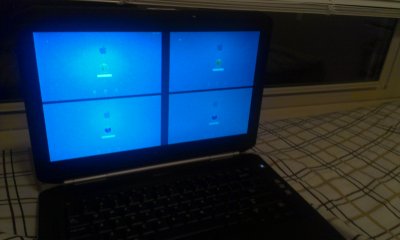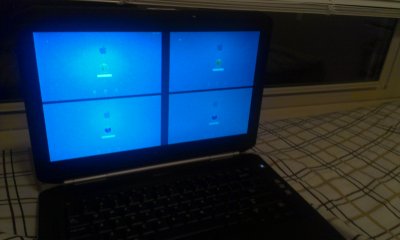- Joined
- Nov 4, 2012
- Messages
- 1
- Motherboard
- Dell Latitude E540
- CPU
- Core i5
- Graphics
- Intel HD 3000
- Mac
- Classic Mac
- Mobile Phone
I completed an install of OS X Lion using a retail copy of Lion on my Dell Latitude E5420. After completing the install, I booted the system using the verbose and safe mode flags. After making sure that other things worked, I went on to getting full resolution on my display. I booted using -v "GraphicsMode" = "1366x768x32" and now my display seems to be split in four quadrants. I am HIGHLY confused. Removing the flag fixes the issue. In the BIOS (Its actually a UEFI system with legacy support) and in Windows it works fine. I know it is not with the hardware. What do I do? I have tried to set the resolution in org.chamelon.boot.plist and com.apple.boot.plist and it does the same thing. I have included a picture for those interested.