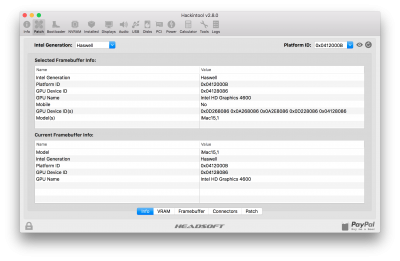- Joined
- Feb 9, 2017
- Messages
- 73
- Motherboard
- Gigabyte GA-Z390M Gaming x
- CPU
- i7-8700
- Graphics
- Asus rog strix Rx 5700 xt
- Mac
- Mobile Phone
Thanks @jaymonkey for this guide! How can I check if my IGPU is it working?
Before injecting the platform id, just with INTEL INJECT, I saw both displays, HD4600 and GTX 1080 under system preferences/graphics displays. Now I only see the gtx 1080.
Thanks!



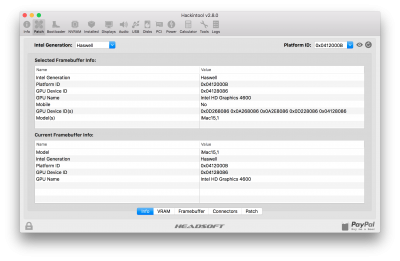
Before injecting the platform id, just with INTEL INJECT, I saw both displays, HD4600 and GTX 1080 under system preferences/graphics displays. Now I only see the gtx 1080.
Thanks!