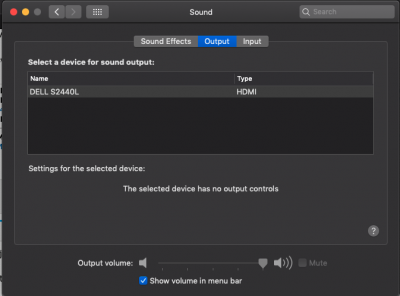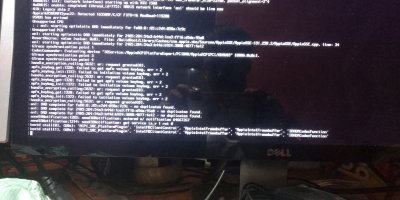jaymonkey
Moderator
- Joined
- Aug 27, 2011
- Messages
- 4,080
- Motherboard
- GB Z490 Vision D
- CPU
- i9-10850K OC @ 5.2 GHz
- Graphics
- RX6800-XT+UHD630
- Mac
- Mobile Phone
Made the changes above mentioned in Clover Configurator saved config.plist booted in Verbose mode but there seems to be KP.
ms.reddy41562,
Hummm adding those audio parameters should not cause a KP ....
The gIOScreenLockState 3 error is usually because the IGPU framebuffer is not configured or patched correctly.
If you made a copy of your last working config.plist in /EFI/Clover then you can boot from it by going to the "Options" option in Clover (the cog Icon) then select "Configs" and then select the backup config file.
If you don't have a backup in /EFI/Clover then you'll have to boot from your USB Installer or you could try removing the Intel injection and platfromid using the "Options" menu in Clover.
You need to work on/Clean-up the IGPU configuration, by the looks of your config file it looks like your injecting Intel and a platform-id ... but your kextcache log shows that you are also using lilu + WhatEverGreen .. the guide states that this can cause a conflict use one method or the other not both.
Recommend that you work on getting the IGPU working correctly with Lilu + WhatEverGreen (using PlatformID 0x0D220003) first then move on to Audio as Lilu + WhatEverGreen + AppleALC all have to work together correctly, Injecting Intel and setting a platformID in the config.plist is know to cause issues that's why it highlighted as an Important step to remove all injections .. etc in the guide :-
The Lilu Guide said:Important Note: Lilu plug-in's are fully self contained solutions and will (in most cases) replace all legacy Clover patches and Injection/Enabler kext's for a plug-in's given purpose, as such you should remove any existing Clover patches and kext's that have been already installed for a plug-in's purpose ... for example when installing AppleALC you should remove (or disable) all Clover AppleHDA patches and uninstall any HDA Enabler, patching or dummy kext's. Failure to remove associated patches and kext's can result in unpredictable and often unstable results.
The Lilu Guide said:Important: All other Clover options for IGPU enabling and spoofing should be left blank/empty in the "Devices" section of your config.plist
Important: Remove all options in the "Graphics" section of your config.plist such as Inject Intel, ig-platform-id ... etc
Cheers
Jay
Last edited: