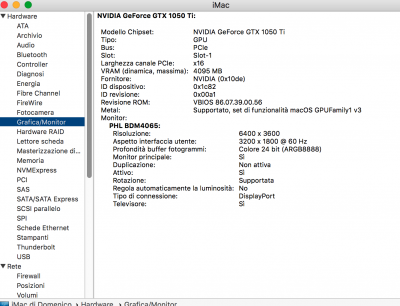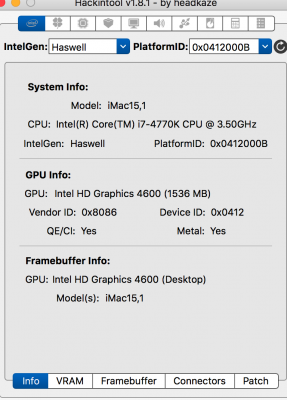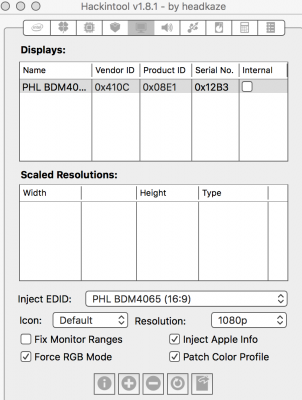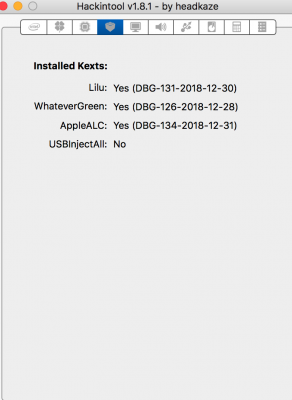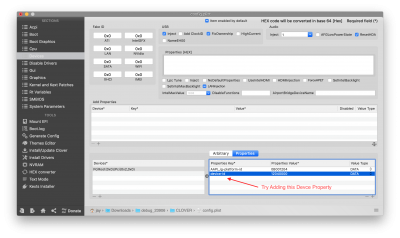- Joined
- Apr 23, 2015
- Messages
- 139
- Motherboard
- MSI Z690A PRO WIFI DDR4
- CPU
- i5-12400
- Graphics
- RX 580
- Mac
- Mobile Phone
Hi Jaymonkey,
I have followed your step by step guide and it seems that High Sierra works all regularly only that I can not get acceleration; testing with VideoProc brings me the Gtx 1050ti card and not the HD4600 igpu (as in your guide) and without any acceleration.
I put back some screenshots of my system.
Where do I go wrong and how can I fix it?
Thanks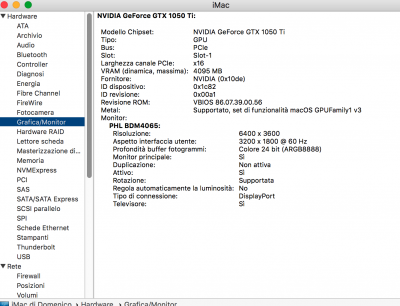
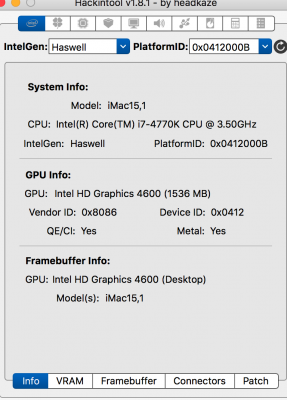

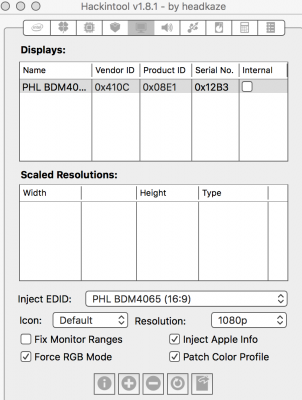

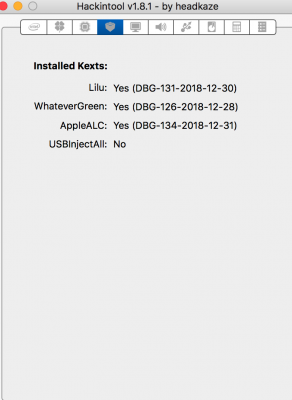
I have followed your step by step guide and it seems that High Sierra works all regularly only that I can not get acceleration; testing with VideoProc brings me the Gtx 1050ti card and not the HD4600 igpu (as in your guide) and without any acceleration.
I put back some screenshots of my system.
Where do I go wrong and how can I fix it?
Thanks