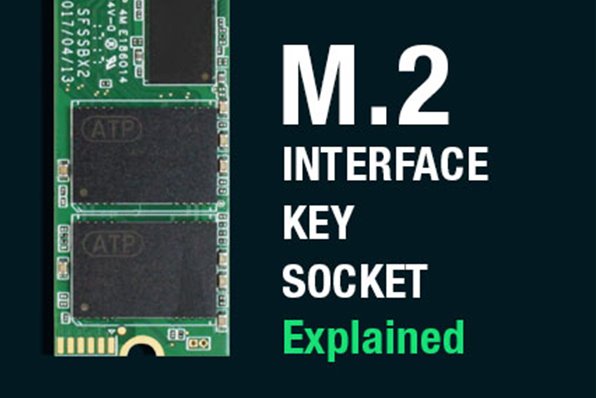@Edhawk @UtterDisbelief
Well, I should've left well enough alone, but I got greedy. Airpdrop was working fine. Then I had to go and fiddle. So, here's the deal: the cable from the adapter was NOT hooked to the USB header, which I located easily enough thanks your assistance. The bad news is that the connector that came with the adapter was just slightly too large for the header. Just wouldn't go on... it was over stressing the side clips.
Do you guys know if there is an adapter or anything I could get to get it to connect? I can't believe there isn't a standard for this sort of thing. Wait. Yes, I can.
In any case, I then tried popping BlueToolFixup.kext back in to get back to where I was before, but on reboot, nothing. Bluetooth still showing null. So, I opened it back up, pulled out the card/adapter combo altogether, put the three original kexts back in, deleted the Networkinterfaces.plist, added the WiFi Service back in, and deleted 10/100/1000 LAN WiFi, rebooted, and now I'm back to where I started before I tried to install the Broadcom. Sigh.
The good news is I really believe I legit have the most accurate USB Map possible, so that's a positive. But I'm really hoping there may be an adapter to Connect the Broadcom to the USB header? Or a different cable? I'm not even sure that would help, though, because I forgot about my. Windows drive (hey, it happens), so I've got 4 internal drives, so all the SATA ports are in use. Photos below.
Thanks again for all of your help, I greatly appreciate it.
View attachment 559805
View attachment 559806
View attachment 559808
View attachment 559809

 Could that be related to the cable problem?
Could that be related to the cable problem?