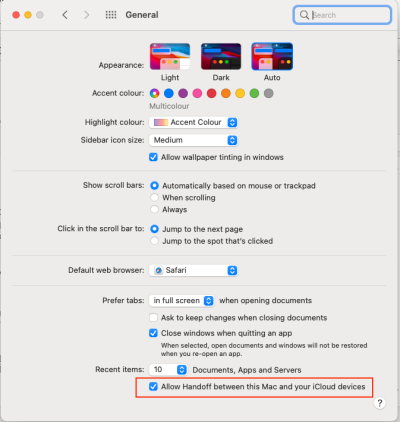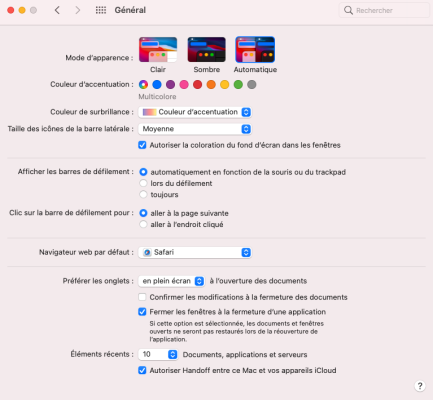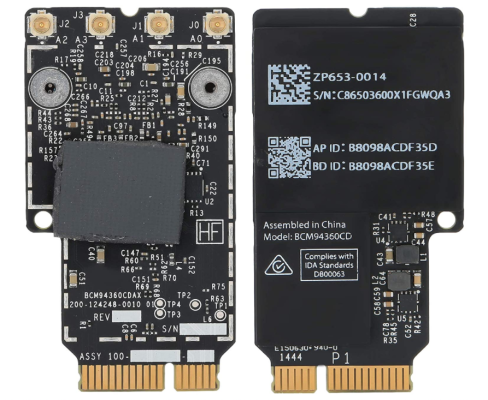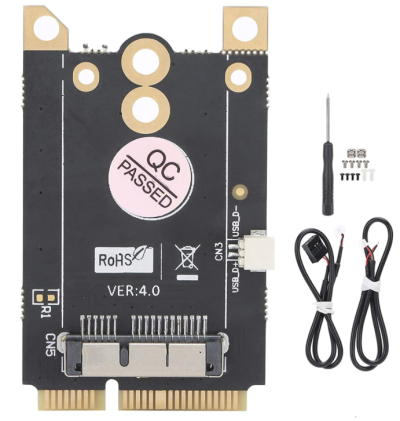- Joined
- Feb 8, 2022
- Messages
- 13
- Motherboard
- Mac Pro 5.1
- CPU
- 2 x 3,06 GHz Intel Xeon 6 cœurs
- Graphics
- AMD Radeon HD 7870 2 Go
Hi all,
I recently upgraded the wifi/bluetooth of my Mac Pro 5.1 under Big Sur to a BCM94360CD card and everything works. Bluetooth and Wi-Fi OK. The Airdrop works very well but not Handoff yet it is well configured in the settings...
What should I do to make this work?
I recently upgraded the wifi/bluetooth of my Mac Pro 5.1 under Big Sur to a BCM94360CD card and everything works. Bluetooth and Wi-Fi OK. The Airdrop works very well but not Handoff yet it is well configured in the settings...
What should I do to make this work?