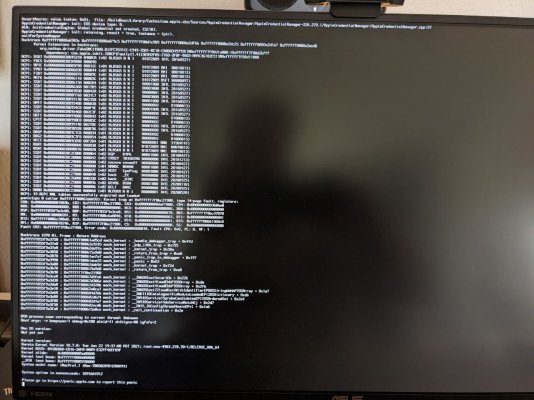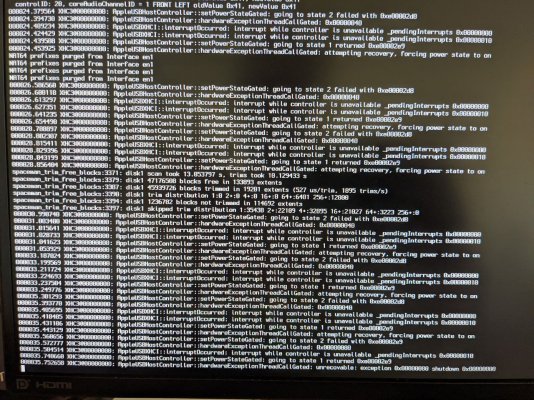@cheliocentric
If you were using Clover before, please boot back using Clover and follow steps 2 and 3 of this post:
The Hackintosh plugins are all in the OpenCore 0.6.2 update zip that CaseySJ made or you can just download them individually on Github. I have reinstalled fxfactorty version 7.1.7.. the spinning ball issue is still there in fcp title tab and sometimes in os also..it is annoying. Clover is my...

www.tonymacx86.com
If this is a brand new installation with OpenCore, we shouldn’t be using FakeSMC.