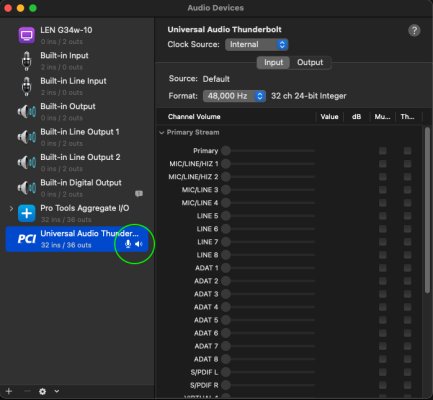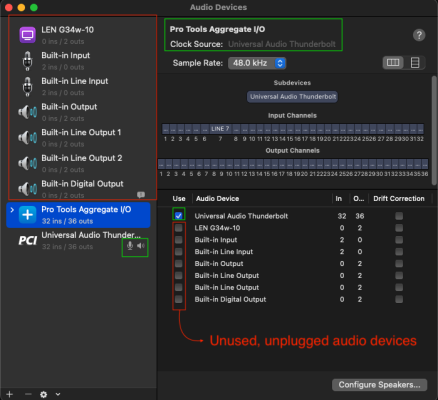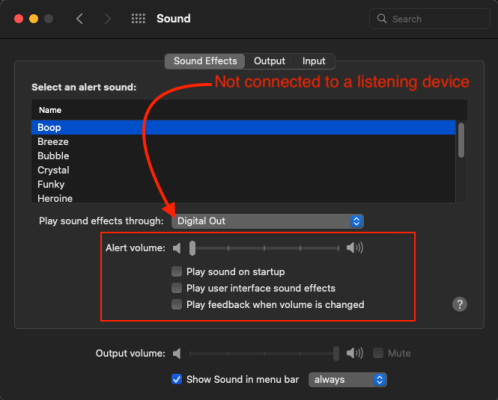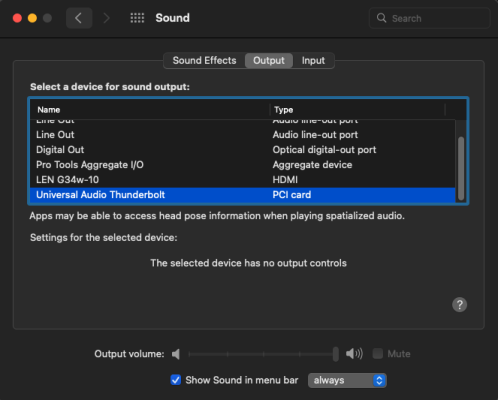- Joined
- Sep 20, 2013
- Messages
- 1,193
- Motherboard
- Gigabyte Z390 Designare
- CPU
- i9-9900KS
- Graphics
- RX 6600
- Mac
- Classic Mac
- Mobile Phone
Quite awhile ago, I posted some descriptions of my Audio MIDI setup and Sound Control panel. It was not a popular post, but I maintain that it is the best practice (for a DAW workstation) to maintain common or ideal sample rates, and to disable system sleep and system sounds. This kind of setup is serving me very well whether it's Pro Tools or Logic.Interesting. I do see some unpredictable behavior using an x16 with a Twin. Occasionally mid session (haven't found the pattern just yet) the Twin will do a little hunt for the sample rate. It won't disconnect, but it does drop out and click away until lands back at the desired rate.