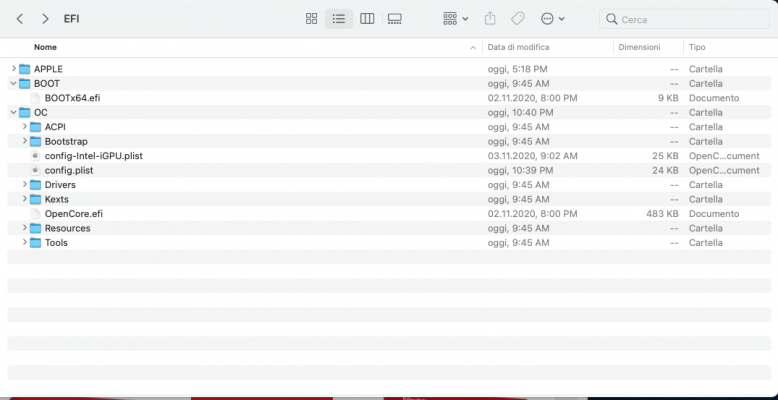- Joined
- Jun 18, 2019
- Messages
- 5
- Motherboard
- Z390
- CPU
- i9 9900K
- Graphics
- Radeon RX Vega 56
- Mac
Thanks.. yeah that didn't work, If I select the macOS Install image it gives the same error then jumps back to OC select boot device screen. If I boot Catalina at this point it fails, but it I power down and restart Catalina is fine.
triple checking all my BIOS settings now... (F9h)
triple checking all my BIOS settings now... (F9h)