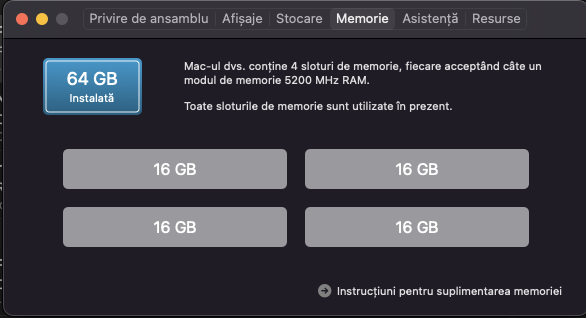- Joined
- Jun 20, 2013
- Messages
- 100
- Motherboard
- ASRock X299 TaiChi XE
- CPU
- i9-7980XE
- Graphics
- RX 580
Does anyone know what exactly is needed to get Mojave 10.14.6 running? I saw @scj312 and @ori69 working on High Sierra and Mojave.
I have a working EFI for the Gigabyte Z690 UD D4 for Monterey.
I tried spoofing Cpuid1Data to both
EB060800 00000000 00000000 00000000
and
DE090600 00000000 00000000 00000000
using with and without CPUFriend and CpuTopologyRebuild kexts, but I can't seem to find the right way to do it. I get stuck at the "End RandomSeed" structurally.
I've uploaded the most recent EFI I was working with here.
Hopefully someone can shed some light on this.
I have a working EFI for the Gigabyte Z690 UD D4 for Monterey.
I tried spoofing Cpuid1Data to both
EB060800 00000000 00000000 00000000
and
DE090600 00000000 00000000 00000000
using with and without CPUFriend and CpuTopologyRebuild kexts, but I can't seem to find the right way to do it. I get stuck at the "End RandomSeed" structurally.
I've uploaded the most recent EFI I was working with here.
Hopefully someone can shed some light on this.