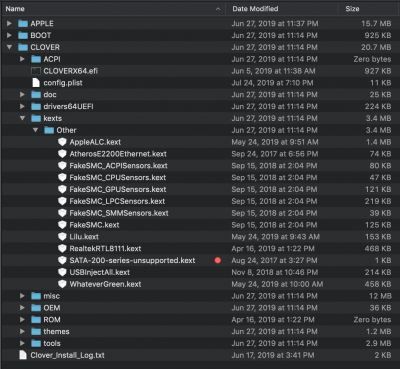- Joined
- May 17, 2011
- Messages
- 61
- Motherboard
- Gigabyte Z370 AORUS Gaming 7
- CPU
- i7-8700K
- Graphics
- AMD Radeon VII
- Mac
- Mobile Phone
Recently purchased a Logitech G433 Headset which comes with a USB DAC. I plugged it into a USB slot and it worked great. But something funky happened. Now (even with the G433 Headset & USB Dongle removed & computer restarted), my hackintosh no longer outputs sound from it's rear 3.5mm audio out.
In Preferences>Sound>Output, I can still see "Internal Speakers / Type: Built In" which changes to "Headphones / Type: Headphone port" when I plug something into it. Regardless of recognizing something is being plugged in, no audio actually plays through this out.
I can however still adjust the volume, although it produces no sound either.
Any easy way to fix this?
In Preferences>Sound>Output, I can still see "Internal Speakers / Type: Built In" which changes to "Headphones / Type: Headphone port" when I plug something into it. Regardless of recognizing something is being plugged in, no audio actually plays through this out.
I can however still adjust the volume, although it produces no sound either.
Any easy way to fix this?