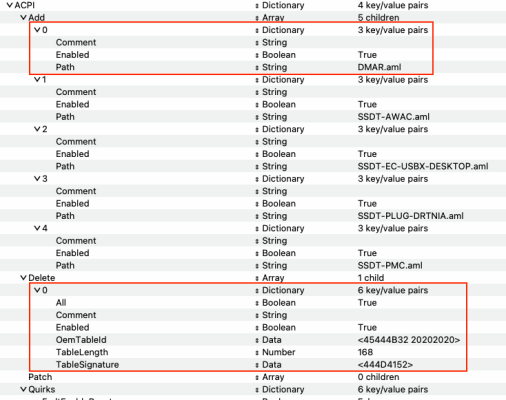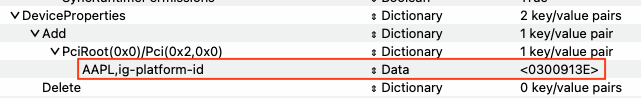- Joined
- Nov 19, 2015
- Messages
- 137
- Motherboard
- Gigabyte Z490 Vision G
- CPU
- i9-10900K
- Graphics
- RX 6900 XT
- Mac
- Mobile Phone
Sorry, the last part of my last post reads as if I'm having a stroke. Lol. (I was really sleepy while typing it).
In the last sentece, I was trying to say that after the Apple logo the monitor goes dark for like a minute then the macOS login screen comes on.
Also, I noticed with these two new cards that I tried, after the Apple logo there is a brief "No signal detected" on my monitor which doesn't happen when I'm using my Radeon VII. I wonder if this is this could help explain some of the issues I'm having
In regards to contacting AMD and Adobe, I will probably do that. I'll also keep digging around in the forums as well.
Thanks!
In the last sentece, I was trying to say that after the Apple logo the monitor goes dark for like a minute then the macOS login screen comes on.
Also, I noticed with these two new cards that I tried, after the Apple logo there is a brief "No signal detected" on my monitor which doesn't happen when I'm using my Radeon VII. I wonder if this is this could help explain some of the issues I'm having
In regards to contacting AMD and Adobe, I will probably do that. I'll also keep digging around in the forums as well.
Thanks!