- Joined
- Nov 23, 2016
- Messages
- 48
- Motherboard
- Asus Zenbook UX305UA (Clover)
- CPU
- i5-6200U
- Graphics
- HD 520 @ 1920x1080
- Mobile Phone
I've got my laptop hackintosh'd w/ sierra but I've got some minor glitches still. There are two main ones, the graphics gltiching out and the trackpad options resetting. I've included my config.plist and dsdt's linked if anybody needs those.
Graphics: So I've got Intel-HD520 inside, and everything seems to be working fine when I have my laptop connected to and external monitor, but when I'm using my local monitor, there are glitches around the current tabs and at the top left of the screen, I've got my ig-platform set to '0x19160000' and my DVMT set to '64' but I've still got glitching.
Trackpad: This one's a pretty simple thing, but I just can't seem to figure it out. I use tap to click when using my trackpad, but every-time I reboot, the tap to click stops working and I manually have to go into settings and check it again. The strange this is that when I enter settings to change it, it's still active, but it's just not working.
Sleep: This one I just have no clue about. No matter what I try, when I select sleep, the laptop screen turns off for a brief second and then turns back on with all of the applications open. Currently I've just disabled sleep altogether as when I closed my display and it went into sleep, the display seemed to crash. If anybody knows anything about this, please tell me. It's really annoying having to turn off and boot up every-time I change classes.
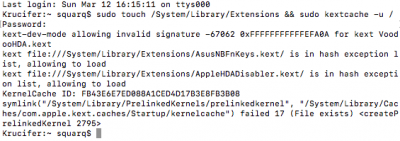

Graphics: So I've got Intel-HD520 inside, and everything seems to be working fine when I have my laptop connected to and external monitor, but when I'm using my local monitor, there are glitches around the current tabs and at the top left of the screen, I've got my ig-platform set to '0x19160000' and my DVMT set to '64' but I've still got glitching.
Trackpad: This one's a pretty simple thing, but I just can't seem to figure it out. I use tap to click when using my trackpad, but every-time I reboot, the tap to click stops working and I manually have to go into settings and check it again. The strange this is that when I enter settings to change it, it's still active, but it's just not working.
Sleep: This one I just have no clue about. No matter what I try, when I select sleep, the laptop screen turns off for a brief second and then turns back on with all of the applications open. Currently I've just disabled sleep altogether as when I closed my display and it went into sleep, the display seemed to crash. If anybody knows anything about this, please tell me. It's really annoying having to turn off and boot up every-time I change classes.
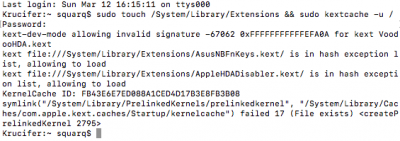

Attachments
Last edited:
