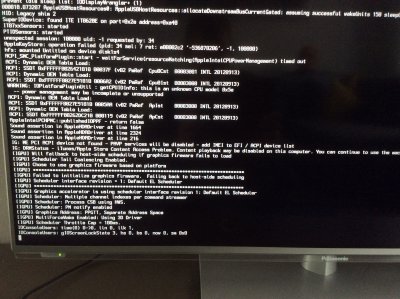- Joined
- Aug 24, 2016
- Messages
- 31
- Motherboard
- GA-H170N-WiFi
- CPU
- Intel Core i5 6500
- Graphics
- Intel HD 530
- Mac
- Mobile Phone
Clover_v2.3k_r3726 wasn't available on Sourceforge but I did manage to find it included in one of the downloads on THIS forum post. I've attached it here. Good luck!Trying to find Clover_v2.3k_r3726 version to be able to downgrade and get dual screen support but this file is nowhere to be find anymore? Can someone please send a link?
(Else all works perfect, many thanks for the guide!)