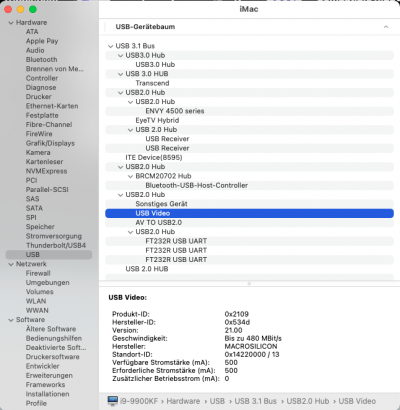ok ... i do not understand this !
for testing purposes I did the following:
OC 0.7.1, OCC 2.46.1.0, HackinTool 3.6.2, macOS11.5, Aorus Pro Z390 Bios F12J
(discovered all USBPorts with USB2.0 & USB3.0 FlashDrive.
What I have noticed here is that my USB2.0 FlashDrives are not recognised on my USB3.0 Ports !!
.... so maybe wrong BIOS settings ?)
1. in EFI Folder is USBInjecktAll.kext / XhcPortLimit = yes / only 1 USB3 FlashDrive connected & detected correctly
View attachment 525355
2. i´ve deleted all other USB ports except HS11 because of the Bluetooth & the ITE Device (whatever ITE is)
View attachment 525356
3. Exported USBPorts.kext and put it into EFI, deleted USBInjectAll.kext & removed from config.plist,
also unchecked XhciPortLimit.
4. Shutdown & connect 1
4xUSB3.0-Hub to the USB3.0 connector on the backside
(the same where my USBDrive was connected before)
To that HUB connect are also 2 USB2.0 Harddrives & 1 USB3.0 CardReader with
1 CF-Card & 1 SD-Card inserted.
5. boot into macOS & .... nothing !
View attachment 525357
... so what I am doing wrong here ?