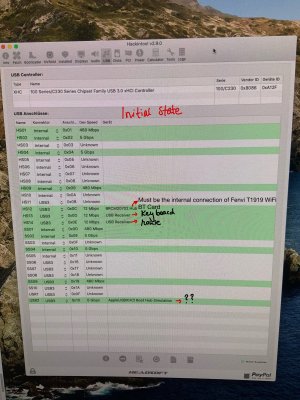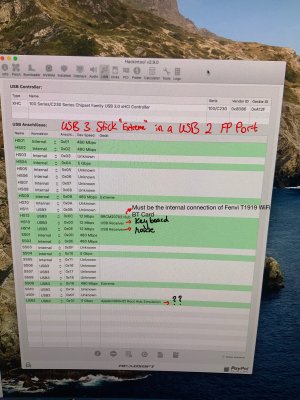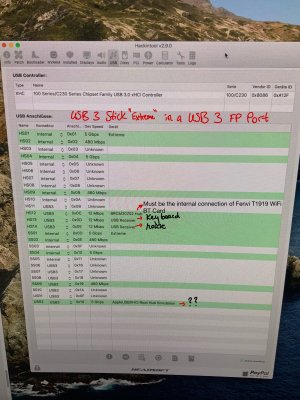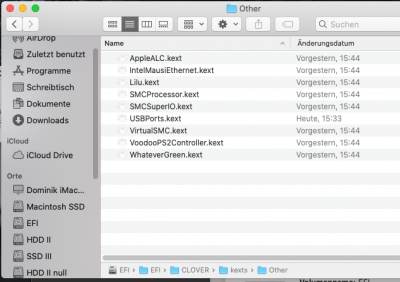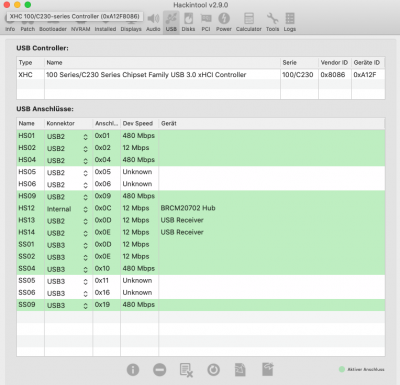- Joined
- Sep 30, 2016
- Messages
- 23
- Motherboard
- Asus Maximus IX Hero
- CPU
- i7-7700k
- Graphics
- HD 630
- Mac
- Mobile Phone
Make sure you have config.plist > System Parameters > Inject Kexts > Yes.
Also, config.plist > Graphics > Inject ATI > No.
dear pastrychef, I working on my USB ports. but I read a lot that is more better and is intended for macOS and clover to the kexts be detected instead of injected. my system work great with inject kext. but now I try to be "detect" only have fakesmc. in other. so if I put the this kext for the USB ports in there it does not work. could I put it in /L/E ? is a way to only inject that kext? or has to be Inject Kexts set to "yes" mandatory