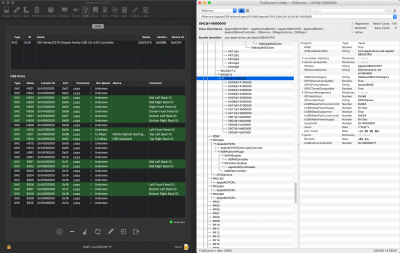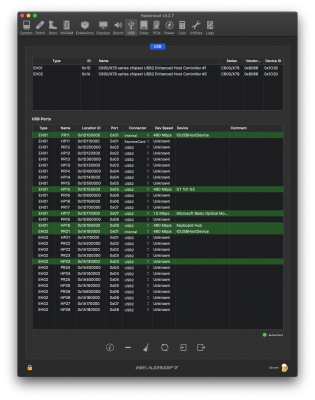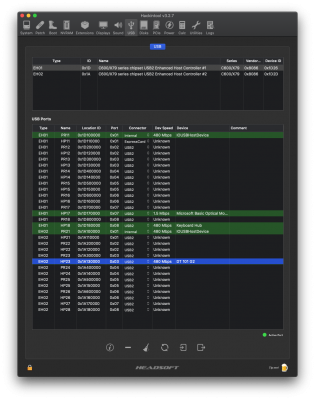- Joined
- Apr 11, 2018
- Messages
- 76
- Motherboard
- Gigabyte H370M D3H
- CPU
- i5-8500
- Graphics
- RX 570
- Mac
@UtterDisbelief
Just want to give a thumbs-up on the guide and ask 1 question.
Firstly, this is my second build and I am using an ASRock MB this time round. Your guide worked like a charm with no problems. Also want to give a thanks to @headkaze for the whole Hackintool thing. And thanks for all the others and the behind the scenes folks as well. This was much faster and easier than my first build.
As a side note to others who may be using an ASRock MB that when mapping your USB ports, the HS** and SS** for the USB3's are not the same number for the majority of them. I do not know why, but they all work fine.
Now for the question. In your guide at the end, Step 6) Job Done - Check your work, I ran both Hackintool and IORegistryExplorer. Hackintool shows all available USB ports, but only the ones I kept during the process of your guide show up in green. IORegistryExplorer shows everthing as it should be.
Is this a problem or is it normal?
I have read through this entire post and see that this question has been asked before. I have check my system for the suggestions given to others. I have cleared USBInjectALL from L/E and EFI/EFI/Clover/kexts/other per the guide. I have no .aml patches. I have no port limit patches left in Clover Configurator. I also followed your suggestion in post #611 using Clover Configurator, under Devices section and setting all the USB setting to False or as I did, just uncheck them.
Thanks
ThaiGyver
Just want to give a thumbs-up on the guide and ask 1 question.
Firstly, this is my second build and I am using an ASRock MB this time round. Your guide worked like a charm with no problems. Also want to give a thanks to @headkaze for the whole Hackintool thing. And thanks for all the others and the behind the scenes folks as well. This was much faster and easier than my first build.
As a side note to others who may be using an ASRock MB that when mapping your USB ports, the HS** and SS** for the USB3's are not the same number for the majority of them. I do not know why, but they all work fine.
Now for the question. In your guide at the end, Step 6) Job Done - Check your work, I ran both Hackintool and IORegistryExplorer. Hackintool shows all available USB ports, but only the ones I kept during the process of your guide show up in green. IORegistryExplorer shows everthing as it should be.
Is this a problem or is it normal?
I have read through this entire post and see that this question has been asked before. I have check my system for the suggestions given to others. I have cleared USBInjectALL from L/E and EFI/EFI/Clover/kexts/other per the guide. I have no .aml patches. I have no port limit patches left in Clover Configurator. I also followed your suggestion in post #611 using Clover Configurator, under Devices section and setting all the USB setting to False or as I did, just uncheck them.
Thanks
ThaiGyver