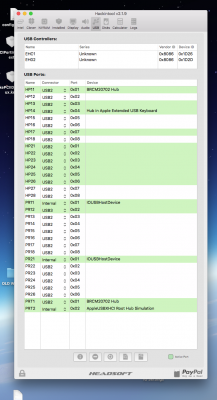HI
@UtterDisbelief - ok Ive gone through a combination of IO Reg , hackintool for the USB 2 as its not showing USB3 . These Are my findings .
HP 14 - Front case 1 USB2 APPLEUSBHCI
HP13 Front case 2 USB2 APPLEUSBHCI
HP26 REAR USB2 Port 1 APPLEUSBEHCI row 1 0x06
HP25 REAR PORT 2 APPLEUSBEHCI row 1 0x05
HP23 REAR PORT 3 APPLEUSBEHCI ROw2 0x03
HP24 REAR PORT 4 APPLEUSBEHCI row2 0x04
HP21 REAR PORT 5 APPLEUSBEHCI row3 0x01
HP22 REAR PORT 6 APPLEUSBEHCI row 3 0x02
HP17 REAR PORT BOT ROW 7 0x07 USBEHCI
USB3 FRONT PORT 1 APPLE USBXHCI
USB3 FRONT PORT 2 APPLE USBXHCI
REAR PORT USB3. PORT 1 USBXHCI
REAR PORT USB3. PORT 2 USBXHCI
BRCM2072 HUB BLUTOOTH USB CONTROLLER HP11 0x01 internal
Some additional ports that must be internal are in green in Hackintool so I've enclosed it -
Do I need more info than this? In IO Reg I can't see the usb pcie card - so odd its supplying power
I have noticed in clover config there is a mention of a pre existing SSDT in acpi settings - im enclosing it - as I got this from another member could it be conflicting?