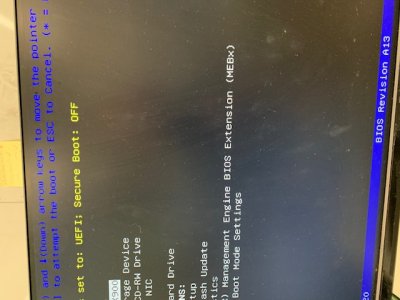- Joined
- Dec 6, 2016
- Messages
- 8
- Motherboard
- Dell 9020 SFF
- CPU
- i5-4570
- Graphics
- HD 4600
Hi there. Amazing guide! Thank you for everything! I am having an error during installation. Getting stuck at appleusblegacyroot. Any help would be most appreciated. I am on a25 bios. I tried different usb sticks, different usb ports but nothing working. Thank you.