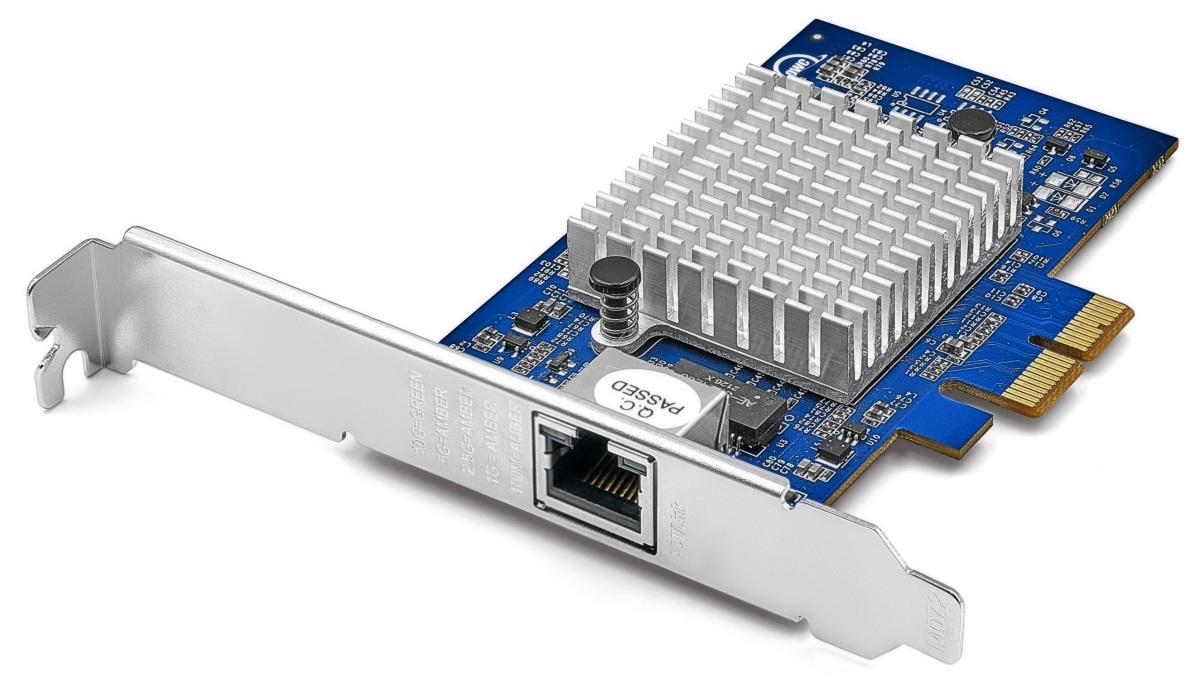Hi
@CaseySJ, thank you for your assistance,
- I cant open the Synology Interface when connected through 10GbE. (Just the 10GbE card connected at the time, other cards disconnected.)
- I have just only Monterey 12.6.1. So hard to say if the ASUS card is going to work with Synology via SMB.
- I have a MBP M1 which I connect through OWC 10Gbe to Thunderbolt adapter and the connect to SMB:// works just fine. I checked the speed using iperf3, and it is not fully saturated but acceptable something around 6.5 Gbps
- I have just the managed switch from Ubiquiti (UniFi Switch Flex XG 4-Port 10G Managed Network Switch) - I Provide the link. : Ubiquiti Networks UniFi Switch Flex XG 4-Port 10G Managed Network Switch on B&H
My Setup In the UniFi Network application is very basic, I just turned on Jumbo frames on the Ethernet ports going to Synology, MacBook, and hackintosh.
It Is Interesting that when
I revert the steps of Adding DMAR in ACPI and deleting it in delete tab
i can connect through SMB but
I loose WIFI which become not responsive when try to turn it on. I don't know if it tells you anything but i hope it might be helpful.
View attachment 568441
In the scheme attached I tried to make my office setup visual. The 1GbE going to the hack will not be used when I'll figure out the ASUS XG C100C to work in hack.
Thank You In Advance for your help.
Artur