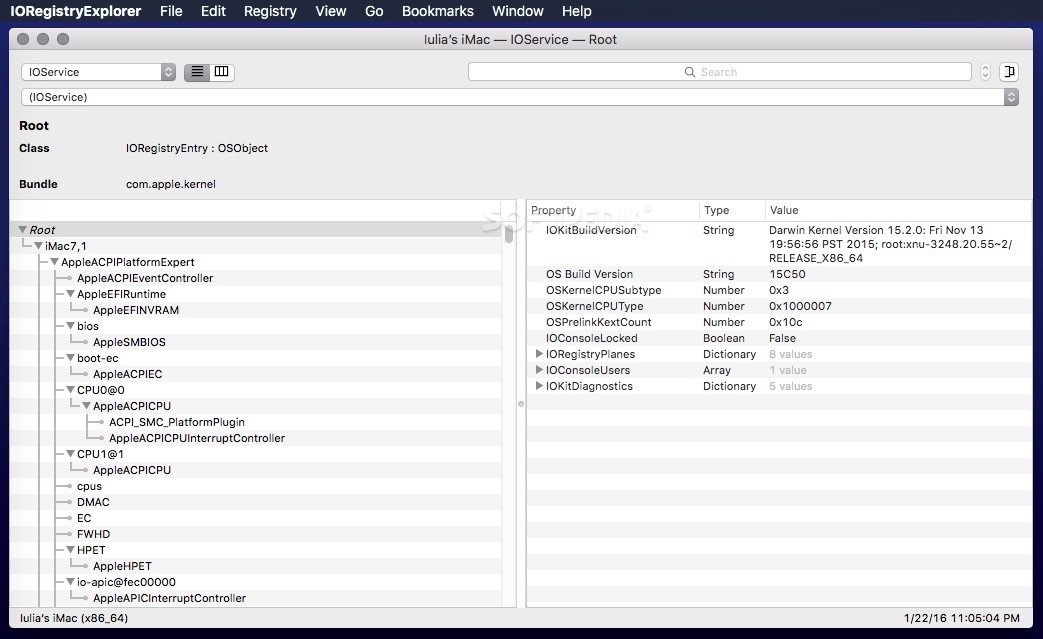- Joined
- May 21, 2019
- Messages
- 53
- Motherboard
- Gigabyte Z390 Designare
- CPU
- i7-9700K
- Graphics
- RX 580
- Mac
- Mobile Phone
Hi all, CaseSJ,
Until yesterday, I've been running this build for years now, no complaints at all. Many thanks!
Last night, I ordered and installed the new VST piano from synthogy (Ivory 3 - German D)
It works, but crackles. I tried using my (Thunderbolt) Presonus Quantum 2 interface, but it was invisible.
Now, I guess the Ivory 3 install somehow messed with the TB/Presonus connection, because the indiciator light stays red (meaning disconnected) instead of blue.
It does blink an alternating red-blue at first, indicating it is trying to connect, but it turns red in the end.
The Quantum audio interface is also invisible in Logic, and in the AudioMidi setup.
In the Presonus app (UniversalControl) it shows up, but is further uncontrollable.
What steps can I do to see where the fault lies and what I can do to remedy this?
System report? Some other app's report/log?
Any help would be much appreciated. Thank you.
Best,
Until yesterday, I've been running this build for years now, no complaints at all. Many thanks!
Last night, I ordered and installed the new VST piano from synthogy (Ivory 3 - German D)
It works, but crackles. I tried using my (Thunderbolt) Presonus Quantum 2 interface, but it was invisible.
Now, I guess the Ivory 3 install somehow messed with the TB/Presonus connection, because the indiciator light stays red (meaning disconnected) instead of blue.
It does blink an alternating red-blue at first, indicating it is trying to connect, but it turns red in the end.
The Quantum audio interface is also invisible in Logic, and in the AudioMidi setup.
In the Presonus app (UniversalControl) it shows up, but is further uncontrollable.
What steps can I do to see where the fault lies and what I can do to remedy this?
System report? Some other app's report/log?
Any help would be much appreciated. Thank you.
Best,