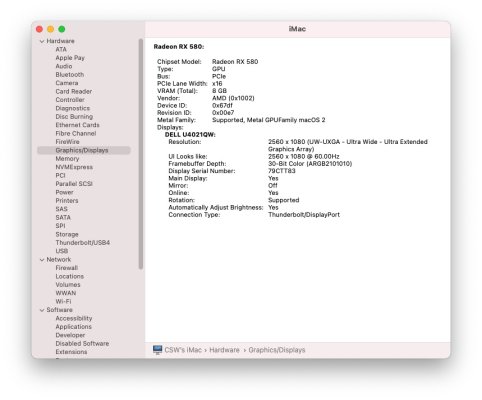@CaseySJ &
@DeBilbao
One this new BIOS firmware based on F9i version, I have included last CPU
Microcodes version 0xEC (04/24/2021) and last
Intel ME version 12.0.81.1753 for Security Vulnerabilities.
Microcodes has been found on last Apple iMac19,1 firmware included on macOS 12.2 update.
Intel ME has been found on last Z390 Designare F9 firmware.
I have successfully tested this update on my custom firmware but
not using Q-Flash.
@CaseySJ, if you have some time, you can verify it and publicly post it

Thanks a lot,
@Elias64Fr 
I've updated my system using Q-Flash with your latest BIOS mod including the 0xEC microcode and the latest Intel ME security patches, and everything is working flawlessly.
Anyone that wants to do it, please follow the mini-guide published by
@CaseySJ in this post.
It's very easy, but you must know that it's mandatory to install de modded BIOS version over the official F9i version, and if you have the latest F9 version (without letter) you must stand in it as it cannot be downgraded.
If you have the previous modded BIOS version as I had, you must install again the official F9i before, and it's a good idea to save your settings in a file stored in the same external USB memory that contains the BIOS files.
This is the first step: flashing the official F9i version using Q-Flash
You can see that hecksum of the official F9i version is 5736
After restart, you apply the
@Elias64Fr modded BIOS using Q-Flash again, by selecting the file from the USB memory.
The moddded BIOS shares the same version number and date, but checksum differs and now it's 3C66.
After a new restart, I enter again into the BIOS settings and import the saved profile to have everything exactly as we left it before the update.
After the update, I review the boot option priorities, as I have three different NVMe SSD drives: a 500GB WD SN750 for macOS Monterey, a 500GB Samsung 970 EVO Plus for Windows 11 Pro, and a third 1TB Samsung EVO Plus for Manjaro Linux, along with some other Linux distros for testing. Manjaro Linux is a delight to use, fast, absolutely reliable and with a great app store with Pacman and AUR repositories.
After a BIOS update, OpenCore looses the default boot drive, and I like resetting the NVRAM for a fresh start.
And macOS also looses the boot drive, so it's time to select it in the system preferences.
Thanks again
@Elias64Fr and
@CaseySJ for your support, as I want to have my system as much protected as possible. Intel processors have had a lot of vulnerabilities and there's so much malware in the wild...




www.tonymacx86.com