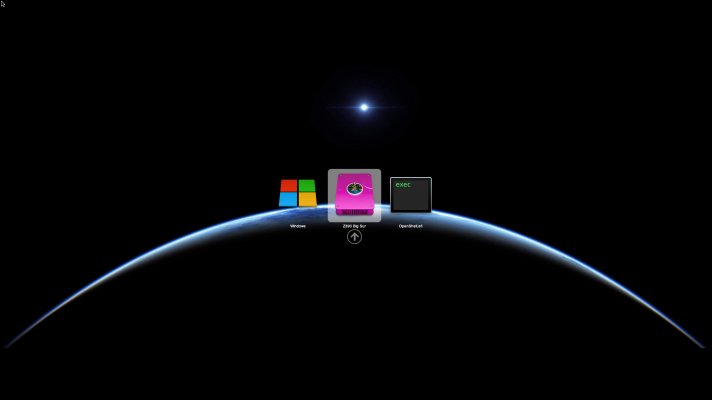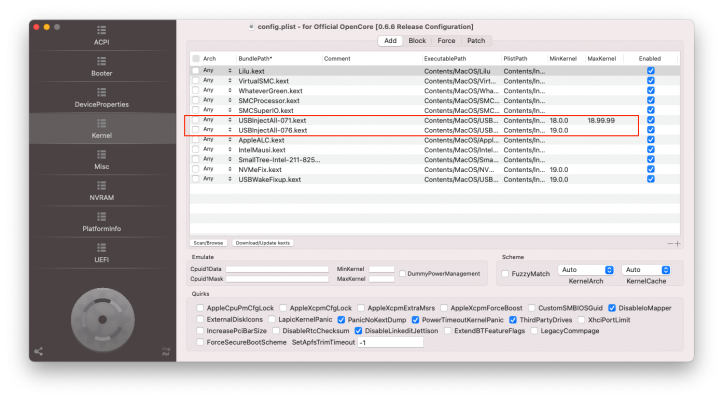When this problem was first encountered (it was with Catalina), the suspect was AMD RX 5000-series GPUs. But Vega GPUs were fine. The idea to disconnect Vega is purely speculative, but sometimes we have to apply the process of elimination. It's not necessary to physically remove the Vega; we can simply shutdown the system completely (including power switch on PSU) then remove the PCIe power cables from the Vega.
But before we do that, it will be necessary to transfer your serial numbers into config-Intel-iGPU.plist. This can be done through HackinDROM's CopyConfig feature. Simply backup or rename your current config.plist and use the new one downloaded from HackinDROM. Then shutdown the system, pull power cables from Vega, connect monitor to on-board HDMI port, and boot.
It would be best to copy the entire EFI folder to a USB Flash Disk and make changes to the EFI partition of that USB disk. This avoids any changes to the internal macOS SSD.
I spent the the whole evening trying to get the Intel GPU to work, and the best I could do is booting up into macOS reporting I have 7MB VRAM. Accordingly everything went very sluggish. So I didn't even care to start testing something on those circumstances.
I tried HackinDROM, I don't know if I understood the tool correctly, but:
I clicked on CopyConfig at the bottom
I uploaded my own config.plist which I use to boot my system with
I select Designare OC 065 with intelGPU then I download the new generated plist.
On a USB stick I copy my whole EFI folder into EFI partition, replace the config.plist with that from HackinDROM.
I shutdown PC, disconnect VEGA 64 from power, unplug all cables from it, connect HDMI to internal graphic, I see the POST messages and OC boots up, but it just boots up to black screen.
BIOS is set to IGFX enabled.
When I inspect the downloaded plist with ProperTree, it refers to several SSDT patches winch I don't have in my ACPI folder.
So I thought whatever, I use my old (original) plist, configure it myself with help of dortanias guide.
Changed to iMac19,1 SMBIOS
Added 07009B3E platform ID under DeviceProperties - with/without framebuffer-patch-enabled 01000000.
I got black screen every time.
Then I tried 00009B3E as platform-id, no luck.
Then I begun playing Sherlock Holmes by guessing which platform-id might be the right one, and converted from Big to Little Endian several framebuffers found here:
Various patches necessary for certain ATI/AMD/Intel/Nvidia GPUs - acidanthera/WhateverGreen

github.com
I came up with 0310913E (0x3E911003), which -funny enough- is not even to be found on that list. I think I mistyped something. But this is the one which finally booted up showing 7MB VRAM.
In the plist from HakinDROM I can see under DeviceProperties many, many framebuffer patches. I didn't try those, but I tried the boot-args from that plist. No luck.
I was to tired and frustrated so I gave up last evening.
Any other suggestions?
thanks