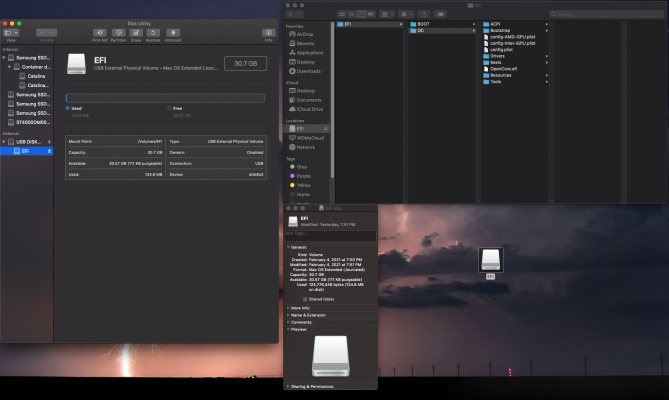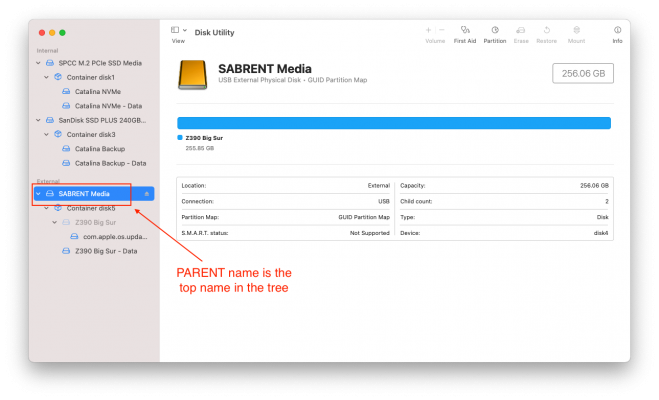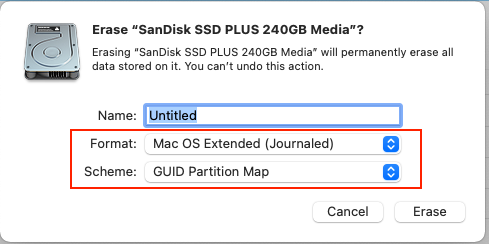- Joined
- Apr 2, 2020
- Messages
- 96
- Motherboard
- Gigabyte Z390 Designare - F9i
- CPU
- i9-9900K
- Graphics
- Vega 64
- Mac
- Classic Mac
- Mobile Phone
Thanks @CaseySJ.As long as the USB-C cable is working, you're good to go.
However, even the Thunderbolt cable should work. Do you have any other USB-C devices? If so, please connect them via the Thunderbolt cable to see if they work. Otherwise it would be advisable to return the Thunderbolt cable considering how expensive it was.
All my USB-C devices are external hard drives and none of them are recognized by the cable.